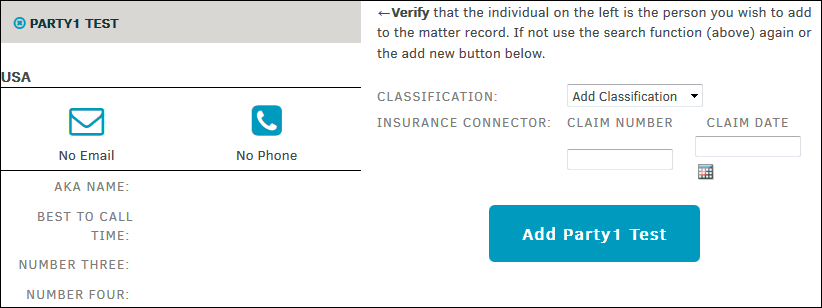Add a Party
To add a party to the selected matter record:
- Click the Assign New Party hyperlink from the Parties sidebar.
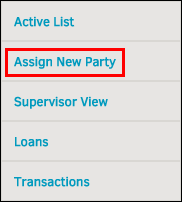
- Search for an individual by last name, first name, company, or alias.
A minimum of four characters are needed to conduct the search, and the search criteria can be altered to accept characters that the name either begins with, ends with, or contains.
- Click Search, then select a party from the list to add them to the Matter record.
- If the party you need is not displayed, click the Add New Party button to create new party data.
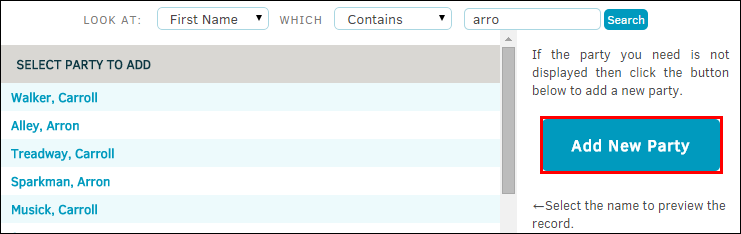
- Enter all information available, first and last name required, and click Add New Party.
- If the party you need is not displayed, click the Add New Party button to create new party data.
- If the party you would like to add is listed, click on the party name.
- Add a classification and add or edit an insurance claim number and date.
- Click Add [Party Name] to confirm.
Once the party has been added you are able to edit contact information and payment or loan information. See View Party Information for more details.