Party View
The Parties page under Teams, Firms, Parties in the Matter Navigation Bar displays parties by name, classification, active date, and any information added in other categories. If a party has a loan, the  icon appears to the right of the party's details.
icon appears to the right of the party's details.
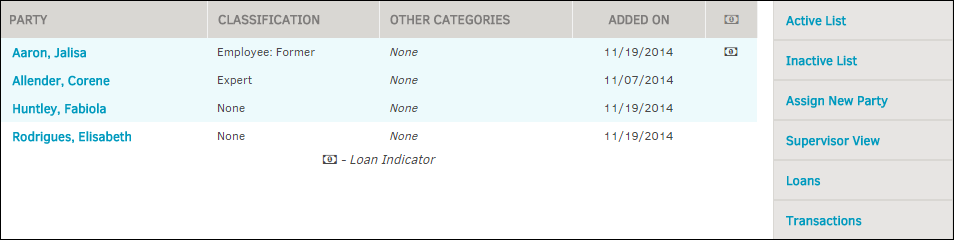
Sidebar Options:
|
Link |
Function |
|---|---|
|
Active List |
View all parties that are currently active. |
|
Inactive List |
View all parties that are currently inactive. |
|
Add a new party. |
|
|
Supervisor View |
View the list as a supervisor. |
|
Loans |
View a party's loan information: Start date, principal amount, and payment amount. |
|
Transactions |
View the actions taken by or to parties. |

