Department
You can search for matters associated with a specified division within a company. To search by division, click the Division tab.
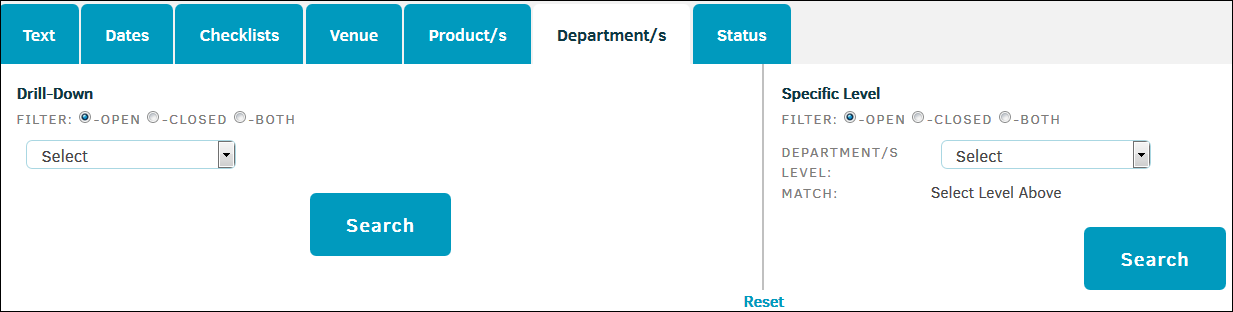
The Division tab includes the following fields:
|
Field |
Description |
|---|---|
|
Drill-Down |
|
|
Filter |
Specify whether you want to search for matters that are Open, Closed, or Both. |
|
Drill-Down drop-down |
Select a business unit on matters that you want to include in the search results. Depending on the business unit you select, another drop-down may appear. If you want to specify the business unit further, select "child" categories until no other drop-downs appear. |
|
Specific Level |
|
|
Filter |
Specify whether you want to search for matters that are Open, Closed, or Both. |
|
Division Level |
Specify a level of business unit categories that you want to see in the Match field. |
|
Match |
Select the category at the business unit level for matters that you want to include in the search results. |
Click the Search button after entering the search criteria. Click Reset to clear any selections you make.

