INSZoom:-Creating an Online Prospect Intake Sheet
Creating an Online Prospect Intake Sheet
Create an online form for Individual and Corporate referrals to use
Users may generate a link that creates a web portal that can be used by individual and corporate prospects. Once filled out, data is automatically added to the application.
Here's an example of what the online intake sheet looks like:
Generate a Link
To generate a link:
- Select Prospects from the navigation menu.
- Select Corporation or Individual under the Setup section.
- Click Generate in the Generate Prospective Link for your Website section.
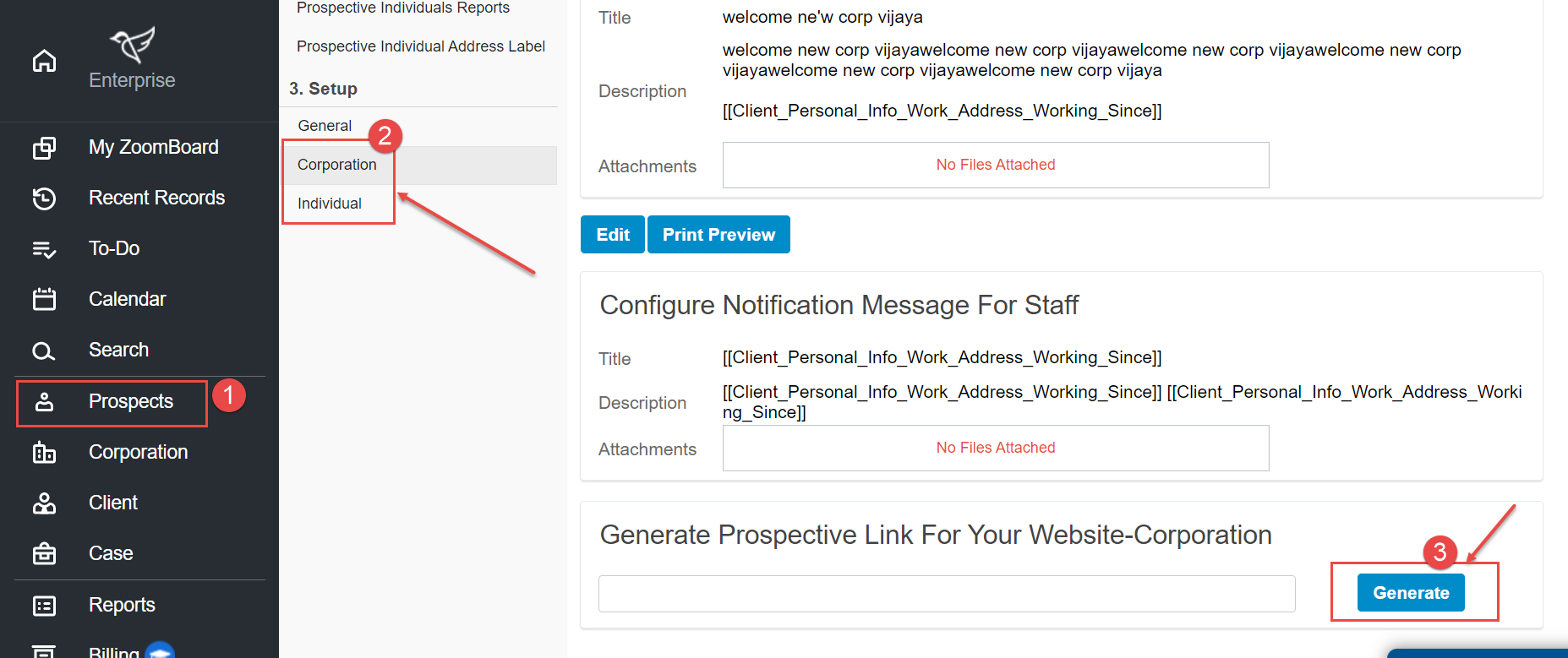
The link can be embedded on your website, added to useful links for use by all staff members or emailed to prospects to complete.
Tip: The link can be opened in a browser on a tablet that can be handed to prospects when they come into your office!

