INSZoom:-Prospective Client Report
Prospective Client Report
Generate reports based on information captured under prospective clients.
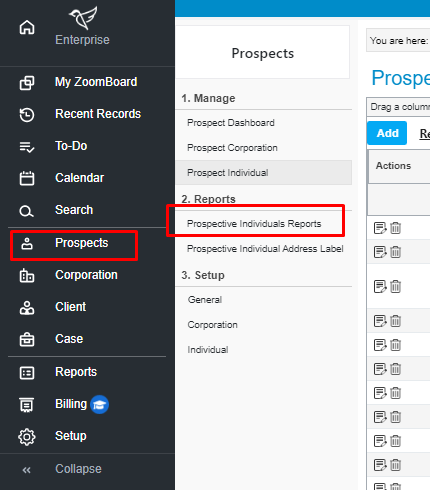

Note: The Report for Prospects is available only under Prospects tab not under the Reports section.
First, navigate to the 'Prospects' tab in the main left menu. Next, click on 'Prospective Individuals Reports'.
Here you can set your search parameters to either 'Client Consulted' or 'Client Created'.
For the dates, you can either enter them, search in the date calendar or use the date calculator.

