INSZoom:-Link Intake Sheet/Questionnaire for Prospect
Link Intake Sheet/Questionnaire for Prospect
Here's how to link an Intake Sheet Questionnaire so that every time a prospect is added the questionnaire is linked under their profile.
First, head to 'Prospects' in the main left menu and then 'Individual' in the left menu.
To make an intake sheet available for a new prospect, go ahead and include it here by selecting 'Attach' and then searching/selecting the desired questionnaire.

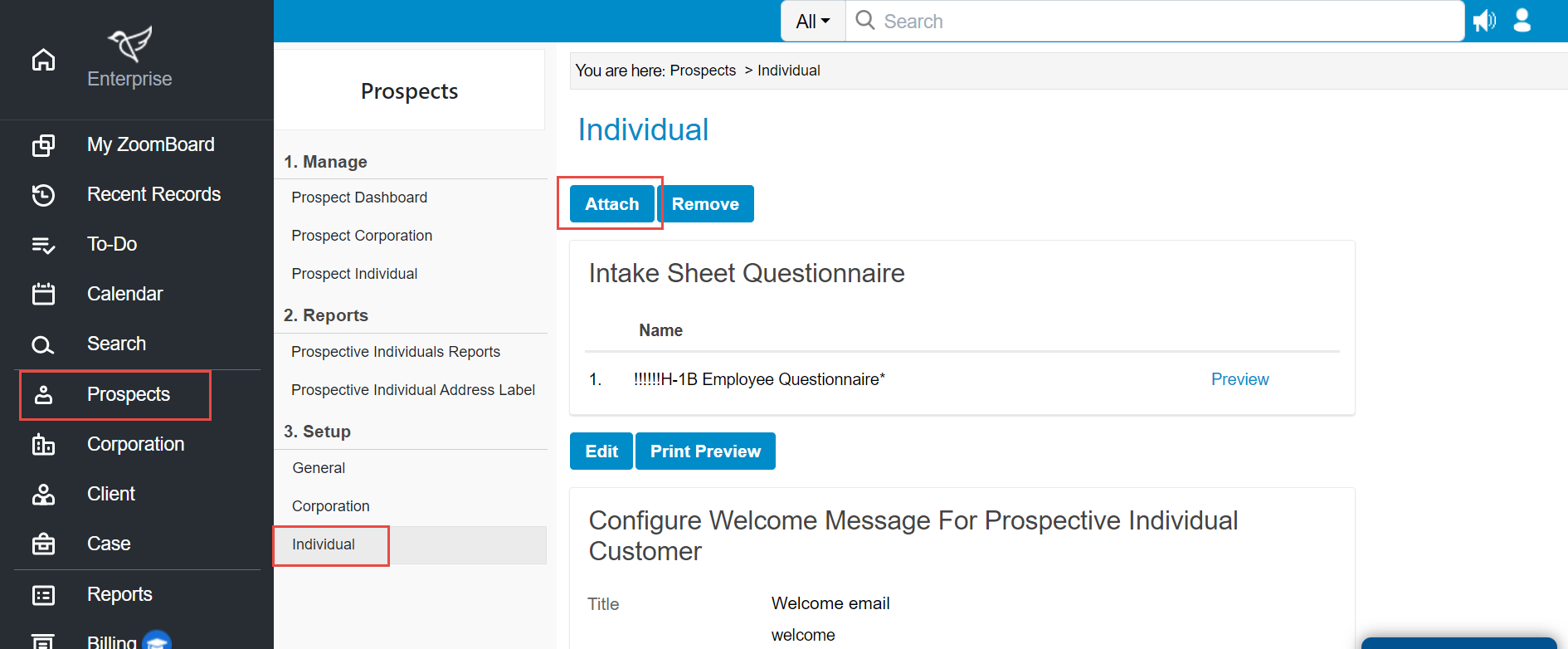
Note: These questionnaires are configured in the Knowledge Base. To learn more about modifying questionnaires in the KB, click here.
Once you have the correct intake questionnaire attached to the Prospect module, you can now view this questionnaire in a prospect's profile, by going to the individuals profile and selecting 'Client Intake Sheet' in the left menu.

