INSZoom updates Prospect and Foreign National (FN) Intake Questionnaires
INSZoom updates Prospect and Foreign National (FN) Intake Questionnaires
Zoom Defined Intake Questionnaires
P
Written by Prasath Subramanian
Updated over a week ago
We appreciate the feedback from our customers on the Prospect and Foreign National intake questionnaires. With this release, we have updated the Zoom-defined Prospect and Foreign National (FN) intake questionnaires for the Family-based and Employment-based immigration.
INSZoom intake questionnaires allow you to gather the details from your Prospects and Foreign Nationals in the first contact. It is a short and focused questionnaire prepared while keeping in mind our customers' practice type.
The sections have been carefully selected to have the minimum details required for you to enroll your client into the application with instruction notes wherever applicable.
You can make use of the improved intake questionnaires while adding Prospects or Foreign Nationals. This update is applicable for both Family-based and Employment-based beneficiary intake.
The section names and their related fields for both the questionnaires are listed below:
Intake Questionnaire for Family Based immigration: -
- Personal Information: Name, Gender, Marital Status, SSN, Tax ID, Contact number, A-Number
- Passport Information - Date of birth, Place of birth, Nationality, Country of citizenship
- Additional Passport Information (Old and other passports)
- I-94 Information - Current I-94 Status and validity, Date of arrival,
- Previous U.S. Travel Information - Arrival date, reason, length of stay, legal status, I-94#
- Annual Income
- Present Residence Address
- Foreign Address
- Mailing Address
- Education Information
- Refugee or Asylee Information
- Preferred Language
- General Information - Previous Immigrant Visa petition details, Ethnicity, Religion.

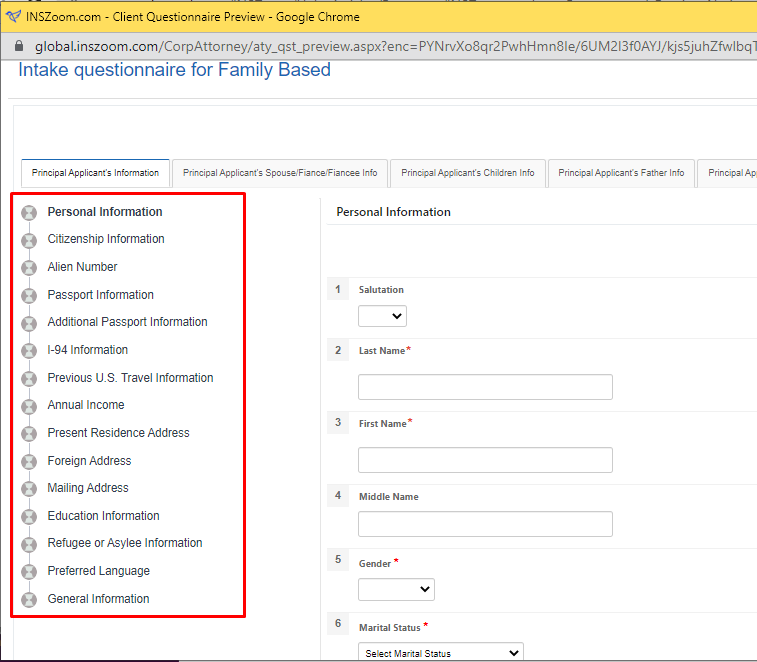
Figure 1: Family based Intake Questionnaire
Intake Questionnaire for Employment Based immigration: -
- Personal Information: Name, Gender, Marital Status, SSN, Tax ID, Contact number, A-Number
- Passport Information - Date of birth, Place of birth, Nationality Country of citizenship
- Additional Passport Information (Old and other passports)
- I-94 Information - Current I-94 Status and validity, Date of arrival.
- Present Residence Address
- Work Address
- Mailing Address
- Present Job Information
- Employment History
- Education Information
- Preferred Language

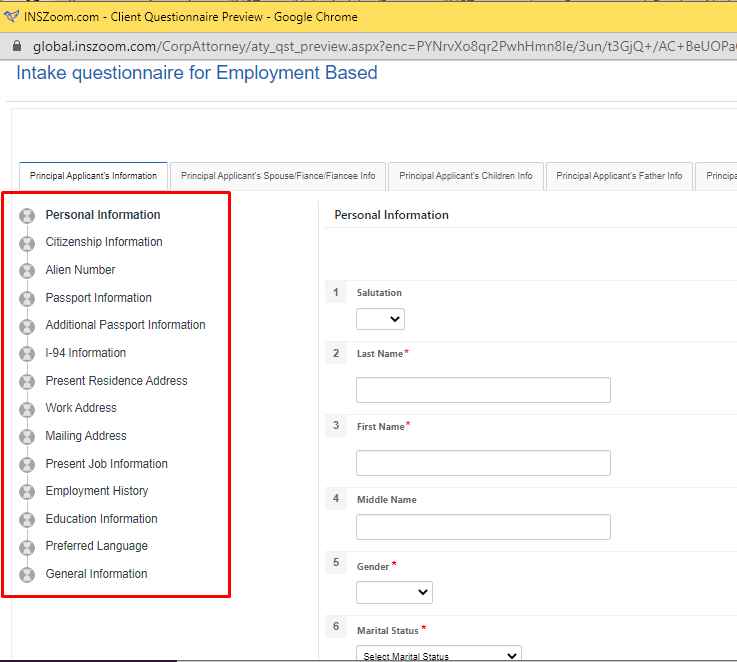
Figure 2: Employment based Intake Questionnaire
Get started with INSZoom Intake Questionnaires
The two new Zoom questionnaires are named as follows; you must look for these names in the questionnaire search screen as applicable:
- Intake questionnaire for Employment Based
- Intake questionnaire for Family Based
The new questionnaires can be used at three levels: -
- Prospect Creation Level
- FN Creation Level
- FN Profile Level
1. Prospect Creation Level
INSZoom’s new intake questionnaires are designed to keep the intake of prospects in mind.
To link the intake questionnaires for prospects, navigate to the Prospect module and click on Individual under the Setup section of the left menu. And here, you can Attach and Remove the questionnaires as desired.

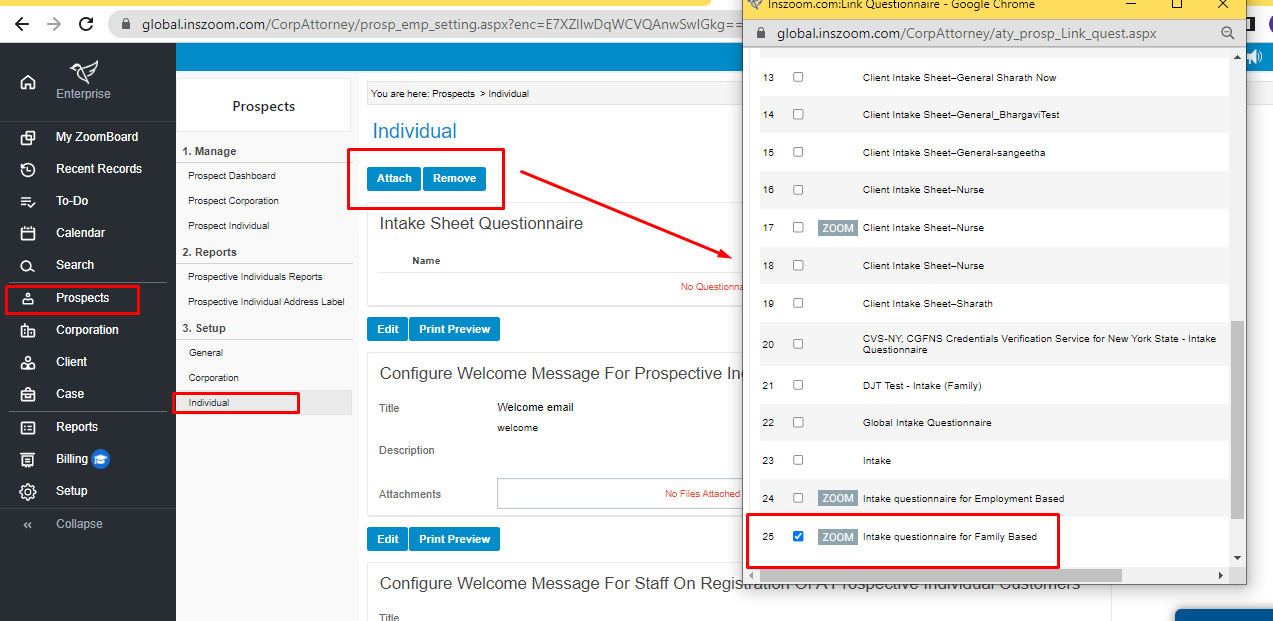
Figure 3: Intake Sheet Questionnaire at Prospect Level
2. FN Creation Level
You can even make use of the questionnaires at the time of directly creating a client. This can be done by navigating as follows:
Setup > Setting > Advanced Settings.
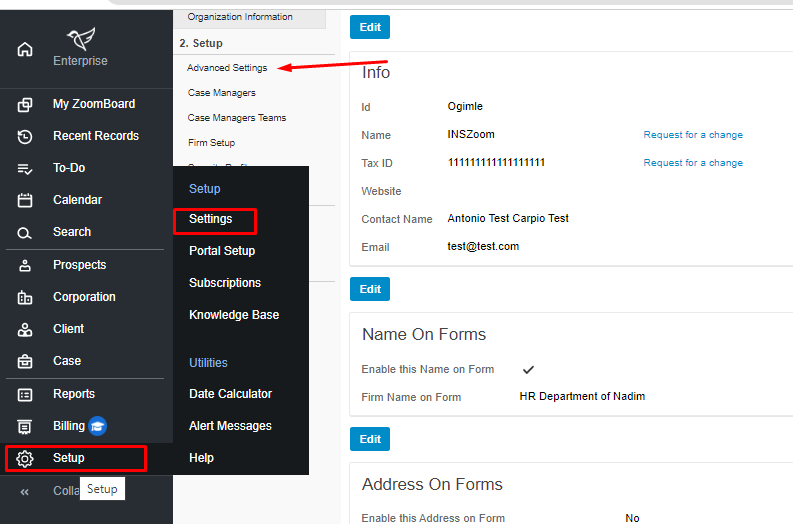
Use the search option to look for Creation Questionnaire.
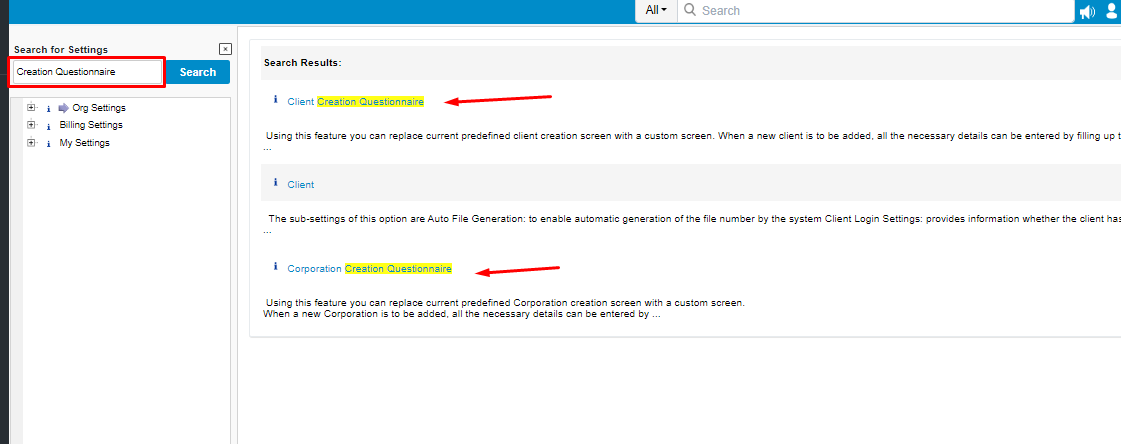
In the Creation Questionnaire screen, you can identify and segregate the questionnaires based on the type of the client (Employment/ Family-based).

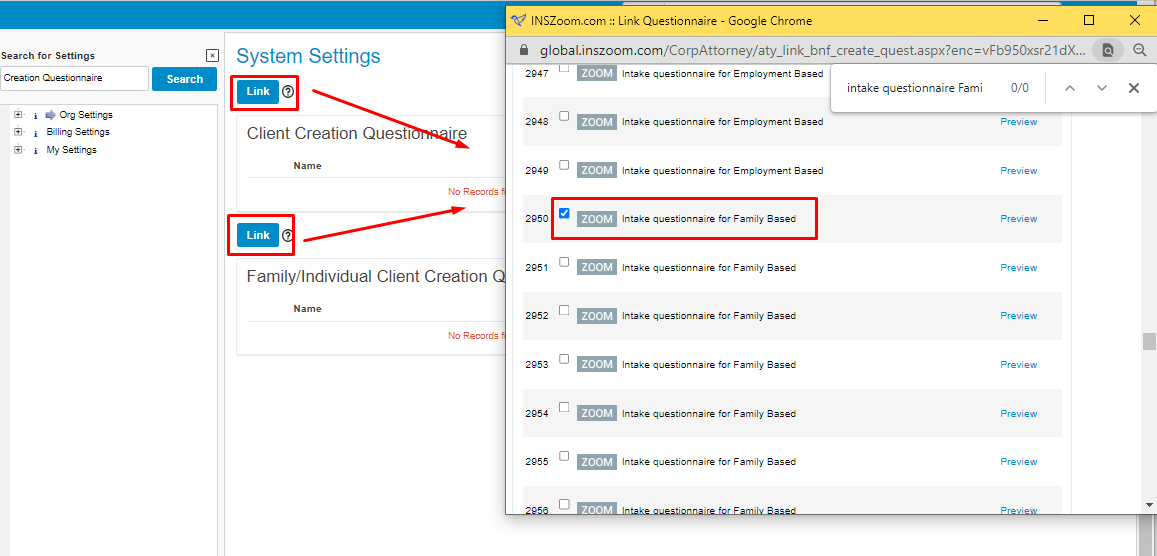
Figure 4: Intake Questionnaire at FN Creation Level
3. FN Profile Level
If you wish to attach these questionnaires directly for a Foreign National Profile, you can do so by navigating to the desired FN profile and hovering on the Profile button on the left menu and click on Customize. Click on Attach Profile Questionnaire at the Profile Customization screen to open the master questionnaire list and select the desired questionnaire.

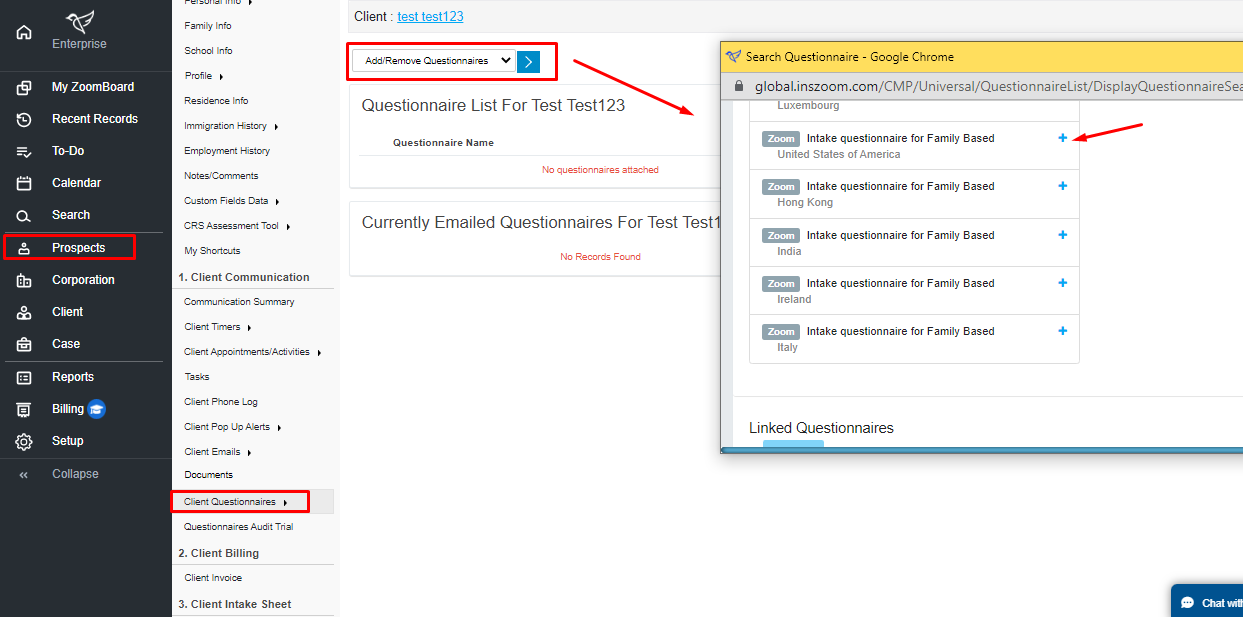
Figure 5: FN Profile Level

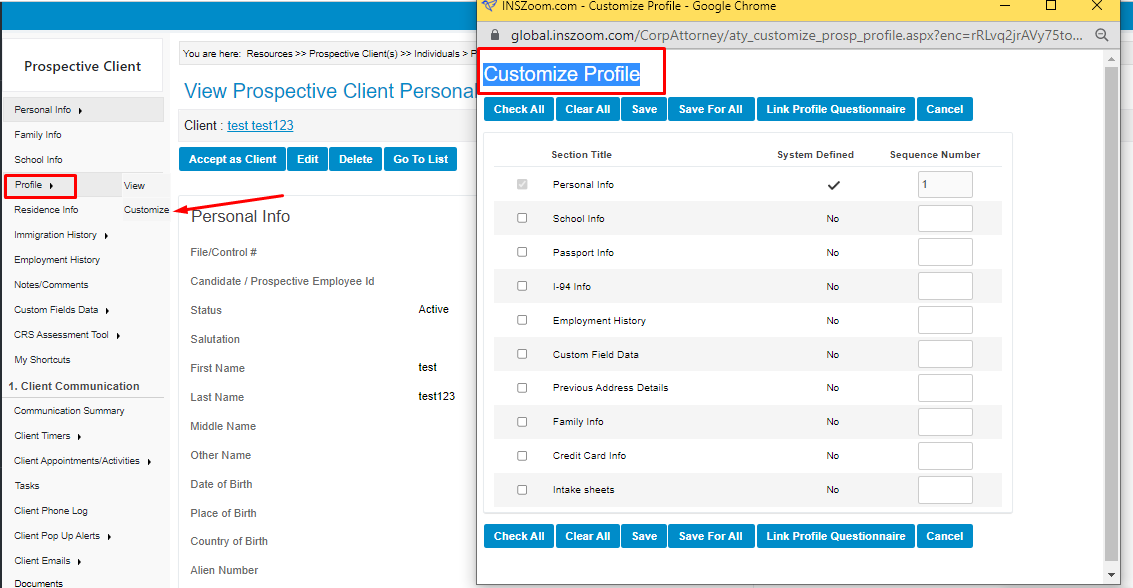
Figure 6: Profile Customization Screen
If you wish to make changes to the INSZoom provided questionnaires, you can always do so by accessing the Zoom-defined Intake questionnaires from the Questionnaire module at the Knowledge Base and using the ‘Copy to Firm’ option.

