INSZoom:-How to Add Referral Source to the Prospect Module
To Add Referral Source to the Prospect Module
Here's how you can track any referral sources that are contributing to incoming prospects.
First, go to 'Prospects' in the main left menu. Then click on 'General' in the left menu:

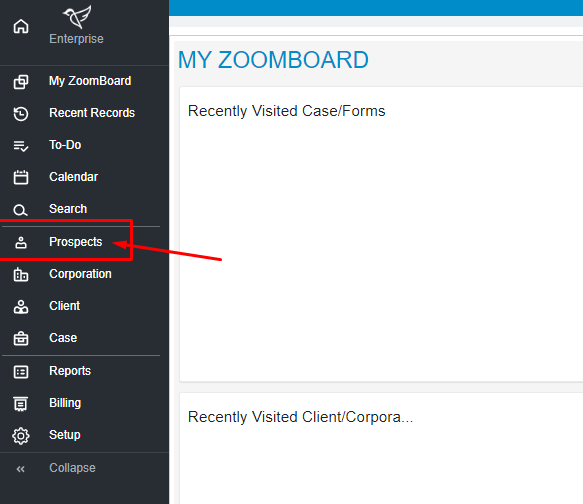
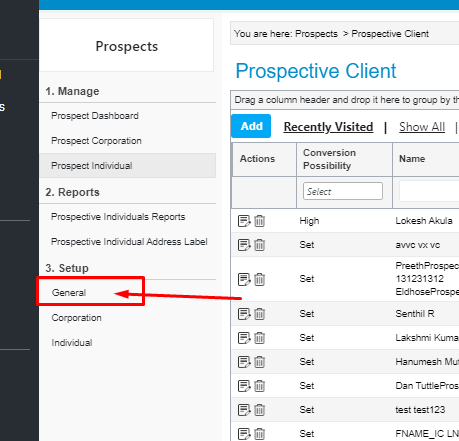
Above 'Prospective Source' you can click 'Add New'. You can add as many prospective referral sources as you like.

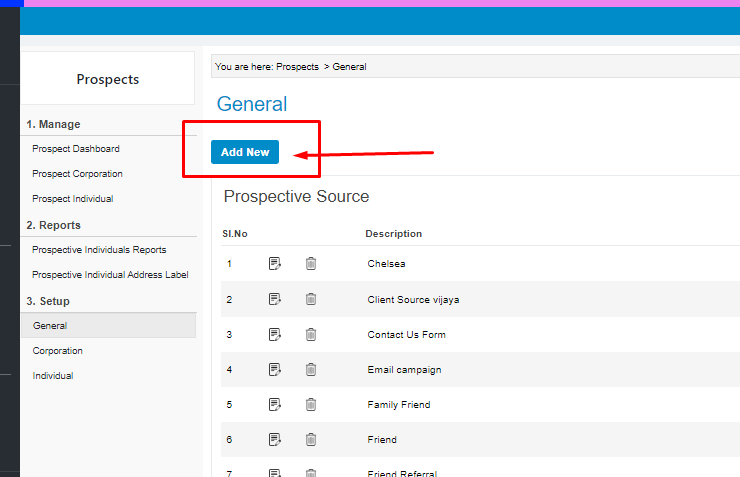
You can now add the new referral source to your prospects.

