Creating Objects in GCD
The following how-to guide explains how users can create contracts, actions, documents, folders, players, event, agendas and emails. Each of these can be achieved by clicking the respective icons under the Create ribbon. See the sections in the Table of Contents to jump to the details.
|
Click the links below for help with: |
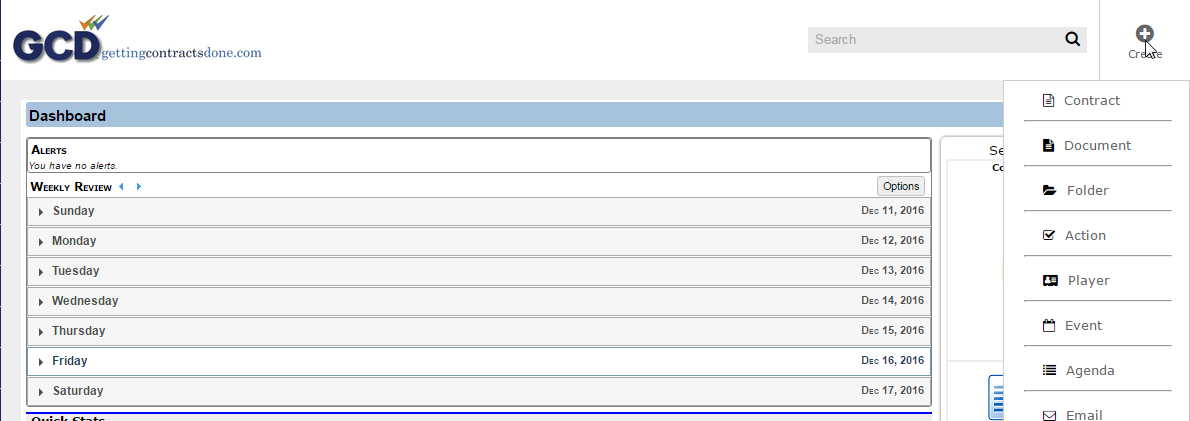 |

