Creating an Event
The following page outlines how to create events in GCD to be used with your team's calendar.
After clicking the Create Event icon in the Create ribbon, enter in the Description, Start Date, End Date, and Notes. After clicking save, the event will auto-generate its Event ID and present the following detailed options:
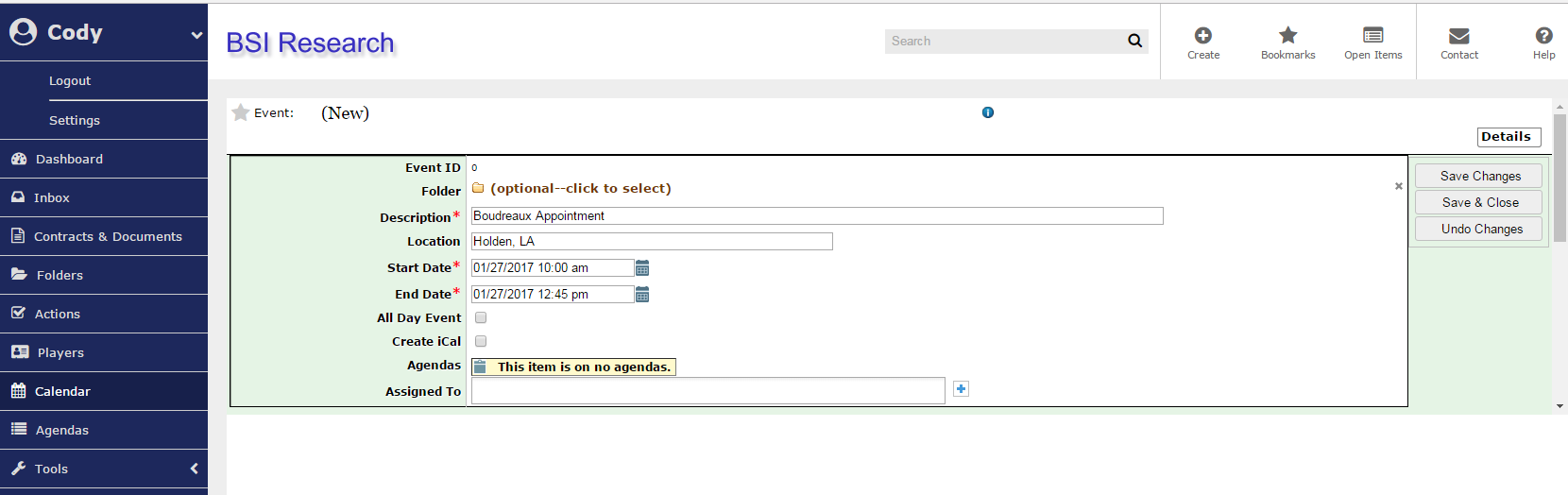
From the additional tabs in the upper-right corner, you can add contracts/documents, players, notes, and emails to the event. For more information, see Integrating Items in GCD.

