Collaborati 3.3 Release Notes
System Requirements
Collaborati 3.3 is compatible with the following products:
- All versions of TeamConnect and CSM
- Lawtrac 4.1 (and later 4.x releases)
- LawManager 6.5
- eCounsel 8.10 and later 8.x releases
Changes and Enhancements
The following items are changes or enhancements built into Collaborati 3.3. Each issue is documented in the following format:
- A description of the issue
- Internal tracking code
- Additional information, if applicable
Enhancement: Firms can leverage new Office accounts to quickly view invoices for each of their respective locations. These Office accounts provide Firms with the ability to view multiple offices associated with their law firm via drop-down menu, rather than having to maintain a separate login for each location. This functionality applies only to new users; Collaborati accounts existing prior to 3.3 will not be converted to this structure until a later release.
Additional detail: For more information, please see How Do Office Accounts Function? in the Collaborati Help Guide.
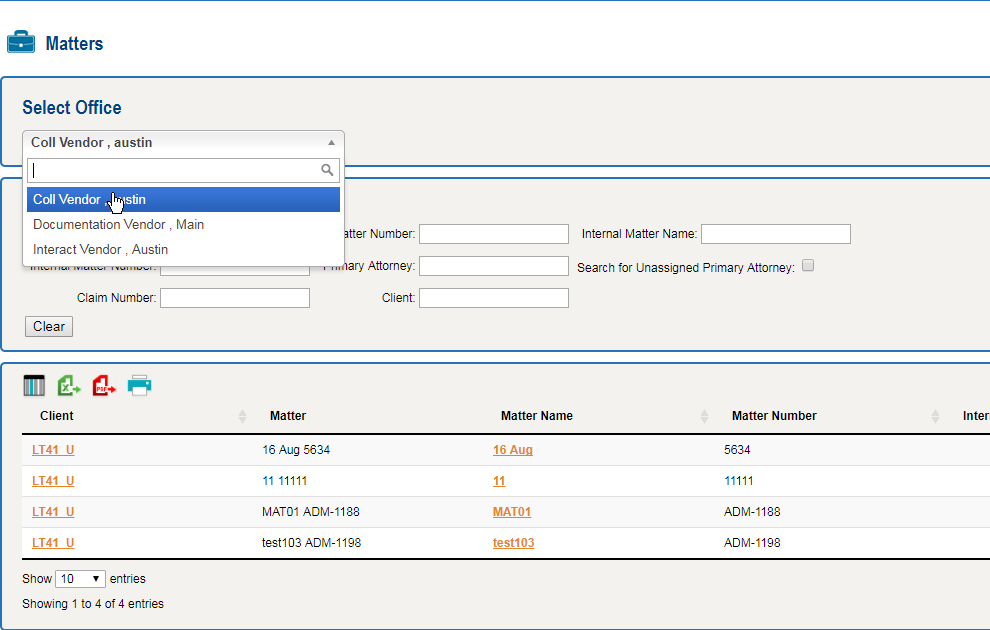
Enhancement: Firm administrators have the ability to set up timekeepers while connecting clients to offices. Timekeeper profiles can also be created to manage default timekeeper behavior for timekeepers are assigned to multiple offices.
Tracking code: COLL-3225
Additional detail: More information can be found on the What Are Client-Specific Timekeeper Profiles? page in the Collaborati Help Guide.
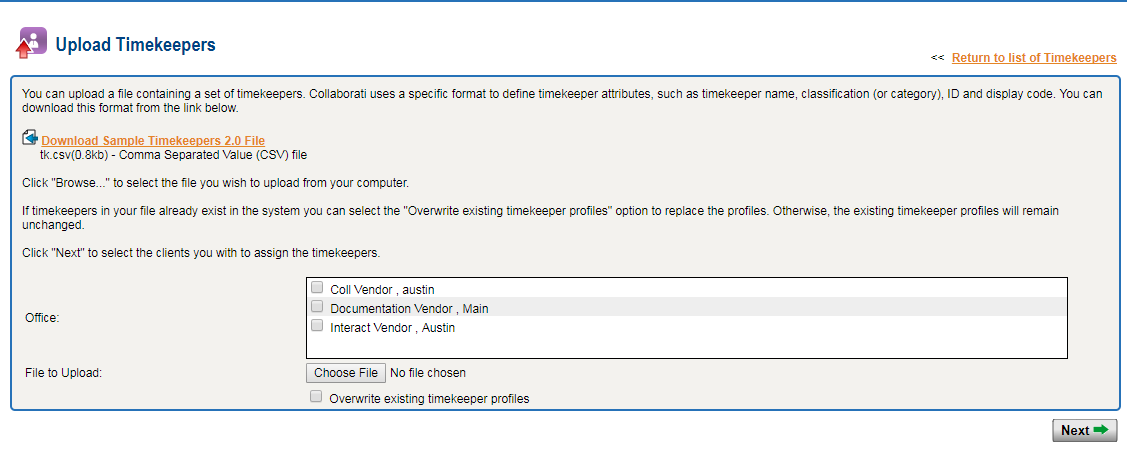
Enhancement: Client-specific Timekeeper Profiles have been created to store specific field information on timekeeper records on a per-client basis. These client profiles can be used to fill in client-specific information onto the record while still maintaining a single-source record for the timekeeper.
Tracking code: COLL-2687
Additional detail: More information can be found on the What Are Client-Specific Timekeeper Profiles? page in the Collaborati Help Guide.
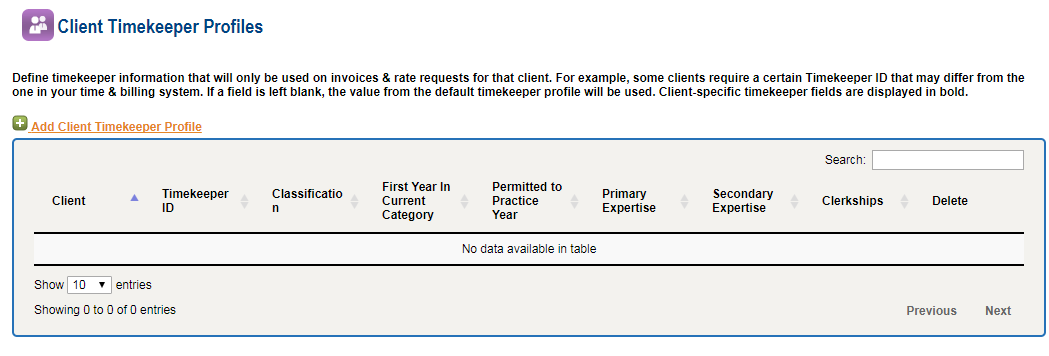
Enhancement: A single timekeeper record can be mapped to multiple offices by Firm administrator accounts.
Tracking code: COLL-3062
Enhancement: Notification emails sent to new Firm admins from Collaborati will include details regarding setting up notifications.
Tracking code: COLL-3204
Enhancement: Users can access Viewabill from the Collaborati homepage.
Tracking code: COLL-3629
Enhancement: The "Task Code" column has been added to timekeepers.
Tracking code: COLL-2895
Enhancement: Collaborati allows five-character UTMBS codes, e.g., Worker's Comp (WC###) and patent work (PA##).
Tracking code: COLL-2871
Enhancement: Default values are more noticeable and differentiated by bold text.
Tracking code: COLL-3171
Enhancement: Internal information (internal matter name/number, claim number, primary attorney) is displayed depending on the Office chosen on the matter view page.
Tracking code: COLL-3092
Enhancement: Collaborati History shows the user who assigns timekeepers to clients.
Tracking code: COLL-2830
Resolved Issues
The following items are have been resolved in the Collaborati 3.3 release. Each resolved issue is documented in the following format:
- A description of the issue
- Internal tracking code
- Case number, if available
Issue: Uploads of more than 1000 timekeepers resulted in significantly slower upload times.
Tracking code: COLL-2920
Case number: 2016-0801-264340
Issue: Vendors were unable to submit invoices due to Locale Internationalization error.
Tracking code: COLL-2921
Case number: 2016-1129-287386
Issue: Users could not remove line items during invoice appeal.
Tracking code: COLL-3042
Case number: 2017-0707-383942
Issue: International Line Item Tax Detail error caused invoice total to differ from total specified in the respective LEDES98BI V2 file.
Tracking code: COLL-3453
Case number: 2017-0817-392367

