Madrid Release Notes - October 2022
What’s New?
Expanded SMS Mobile Functionality
The October 2022 release includes additional SMS text messaging capabilities complementing the initial launch of SMS functionality in September.
Check out our SMS Quick Start Guide to learn more about SMS text messaging.
- Employees can choose to send the Section 2 invitation to an Authorized Representative via email or SMS text message during the Employee Appoint remote I-9 workflow.
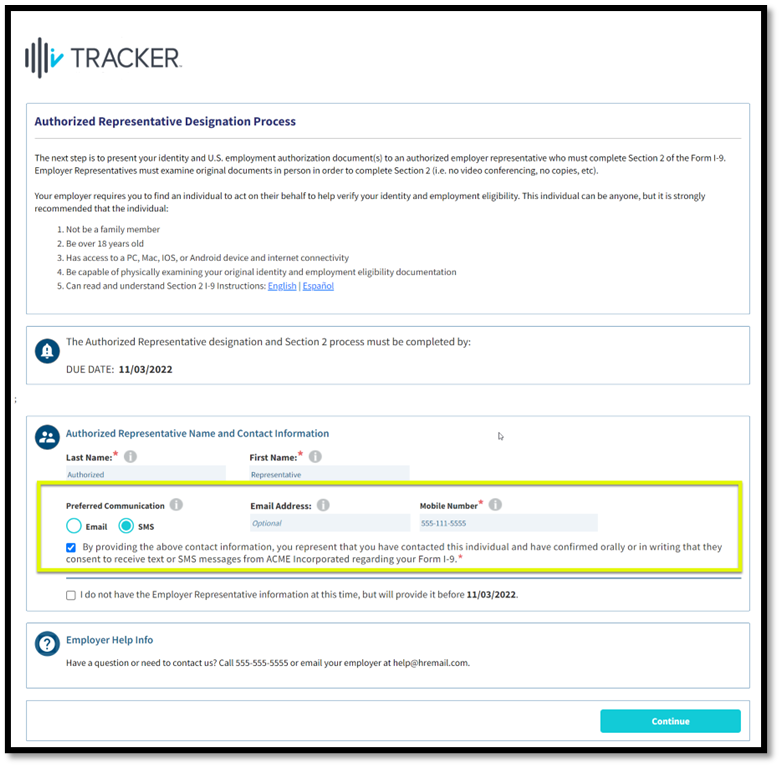
- I-9 Managers can choose to send the Section 2 invitation to an Authorized Representative via email or SMS text message during the Employer Appoint remote I-9 workflow.
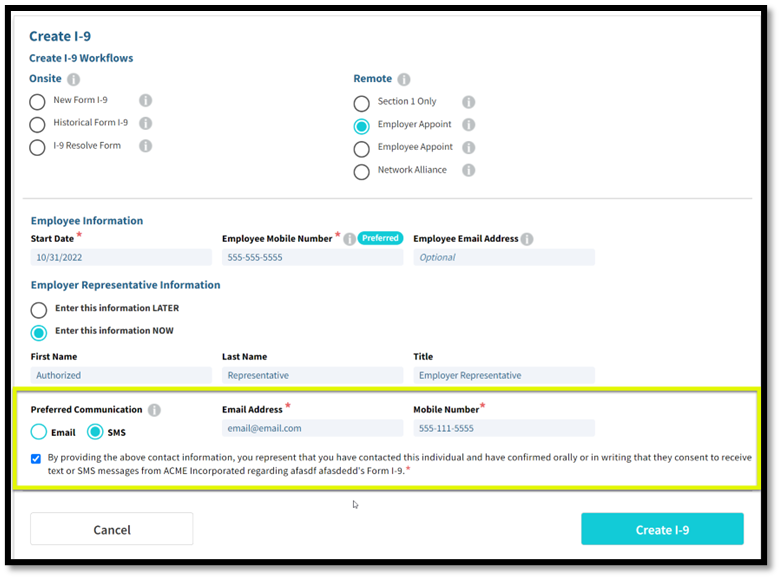
- I-9 Managers can choose to send the Section 2 Amendment invitation to an Authorized Representative via SMS text message.
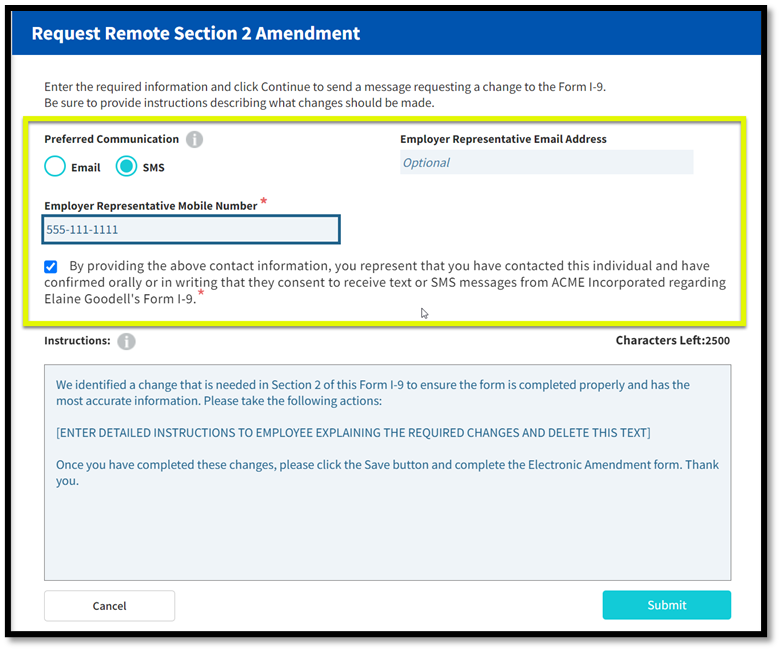
API Enhancements
Added support to resend the last SMS text message to the remote Section 2 Authorized Representative.
Added the ability for the API user to decide if a button will appear to the employee on the “Form I-9 Section 1 Complete - Next Steps” that navigates the employee to a url the API user defines. This feature will make it easier to redirect the employee to an external system after completing Section 1.
- When the Section1_ReturnURL attribute is empty, the button is hidden from the page.
- When the API user defines the Button label, and the Section1_ReturnURL_ButtonLabel attribute is not empty then the string value associated with that attribute defines the Return URL Button label.
- When the Section1_ReturnURL is defined but the Section1_ReturnURL_ButtonLabel is NOT defined, the default label for the Return URL Button is "Return to Onboarding Portal".
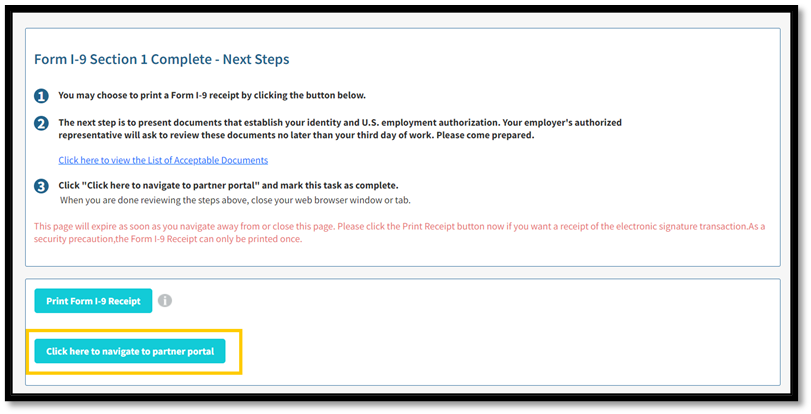
Please see the API Integration Guide for I-9 Complete v9.15.18 - revised 10-19-2022 or later for more details.
What’s Fixed?
Form I-9
Fixed the Section 1 field validations by updating the below changes:
Before attempting to Save/Validate Section 1:
- An SSN field error should appear while using an SSN number starting with 900-999.
- The Date of Birth error should appear if the date entered is less than the Minimum Employment Age setting
- A Zip Code error should appear when using less than five digits.
- The Telephone Number error message should not be displayed if the N/A value is entered.
- The Email Address error message should not be displayed if the N/A value is entered.
After signing Section 1:
- The Telephone Number error message should not be displayed if the N/A value is entered.
- The Email Address error message should not be displayed if the N/A value is entered.
Fixed an issue that prevented an employee from completing a Section 1 Amendment if their Section 1 Employee Employment Status is Lawful Permanent Resident or Alien Authorized to Work, there I-9 is subject to E-Verify and the Section 1 SSN field was empty.
Fixed an issue where the user was not able to complete Section 3 after a Network Alliance I-9 appoint status updated to Incomplete Excused Test Center.
I-9 Resolve
Fixed an issue where the dashes in the Section 1 SSN field (###-##-####) were unexpectedly removed by the system automatically causing an entry in the Electronic I-9 Audit Trail that suggested the user made the change.

