Lima Release Notes - September 2022
What's New?
Introducing SMS Text Messaging
As part of our commitment to deliver empowering employee experiences throughout the I-9 journey, Mitratech is excited to announce that the Tracker I-9 solution now supports SMS text messaging for a wide range of employee communications with no additional cost to our valued customers.
Check out our SMS Quick Start Guide to learn more about how SMS text messaging will work.
Continue reading to learn more about the other features and bug fixes included in the release.
Form I-9
Native American Tribal Document Rule Change:
Updated the Section 2 List C documents business logic by removing the Native American Tribal document when the employee citizenship status is set to "Alien Authorized to Work" per recent USCIS guidelines.
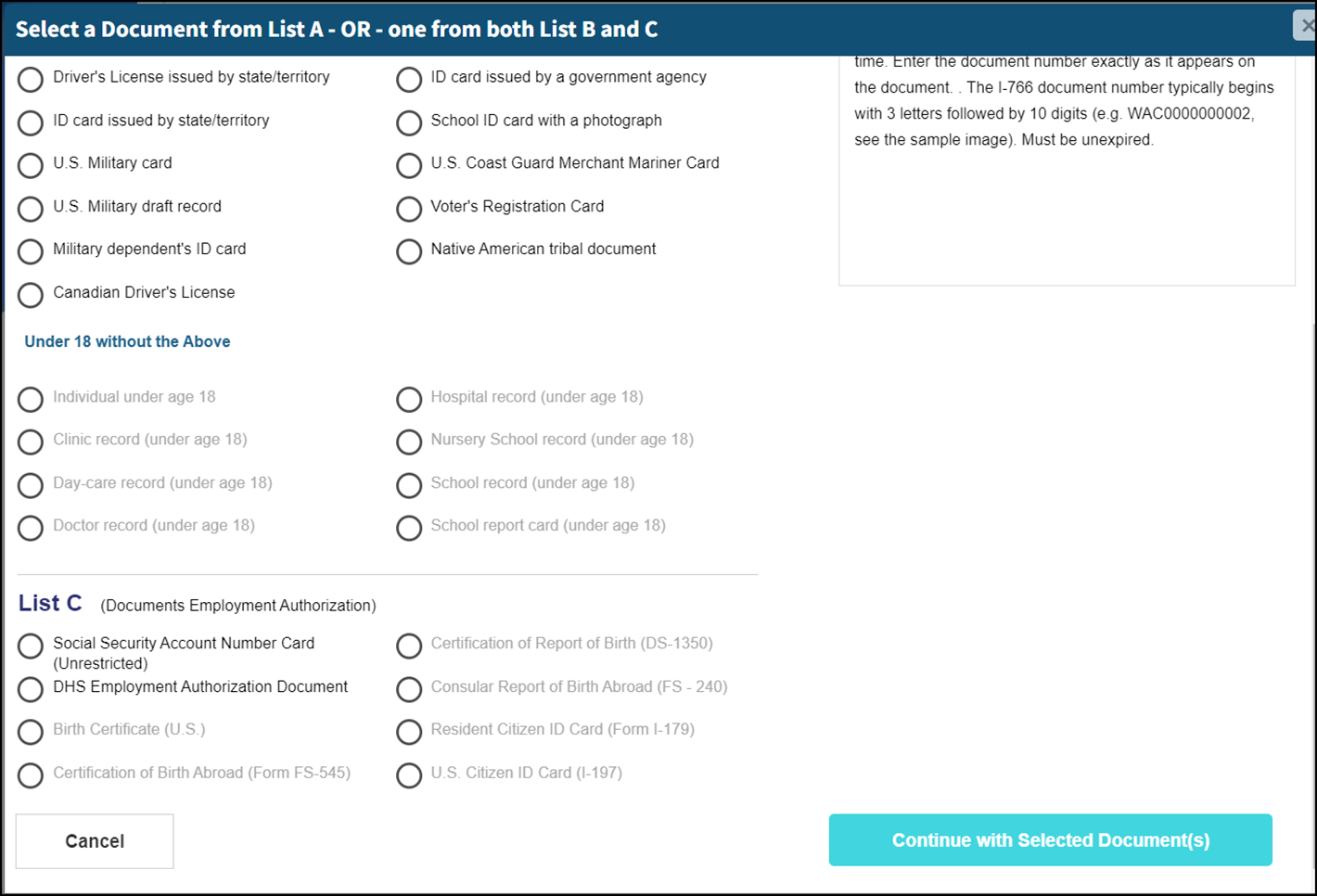
List A Temporary I-551 Stamp with I-94 and Photo Rule Change
When the List A Document Type is Temporary I-551 Stamp with I-94 and Photo, the system will enforce new less restrictive validation rules for the Document Number field in order to account for the different numbers that could be recorded documents that scenarios. The Document Number must be:
- 11 digits or 9 digits followed by one letter followed by one digit, or
- 9 digits, or
- three alphabets followed by 10 or 11 digits. The first three alphabets cannot be 'USA', or
- "N/A" (not case sensitive).
List C DHS Employment Authorization Document Title Rule Change
Introduced a new mandatory field Document Title for the DHS Employment Authorization Document available in List C area on Section 2 and Section 3 pages.

Modified and updated the following changes in the Network Alliance appointment:
- After switching from the Network Alliance to the Employee Appoint workflow, the Network Alliance appointment status is changed to ‘Reschedule - pending’ status (IncompleteExcusedOtherVendor, IncompleteExcusedPan, and IncompleteExcusedTestCenter) from Talogy.
- When a record’s remote workflow type has changed from Network Alliance to Employee Appoint, the next action status will be “Appoint Section 2 Representative”.
- If the Network Alliance appointment is cancelled and Form I-9 “Last Session Status” is showing as “withdrawn” instead of “Session Attended - Section 2 Completed”, the Session Fee (if any) will show as “Not Yet Applicable” instead of “Attended Session”.
Mobile
Remote Section 2 Amendment Enhancement
Introduced a new Reset button to the Remote Section 2 amendment workflow in the Mobile view to change/update the document type and data.
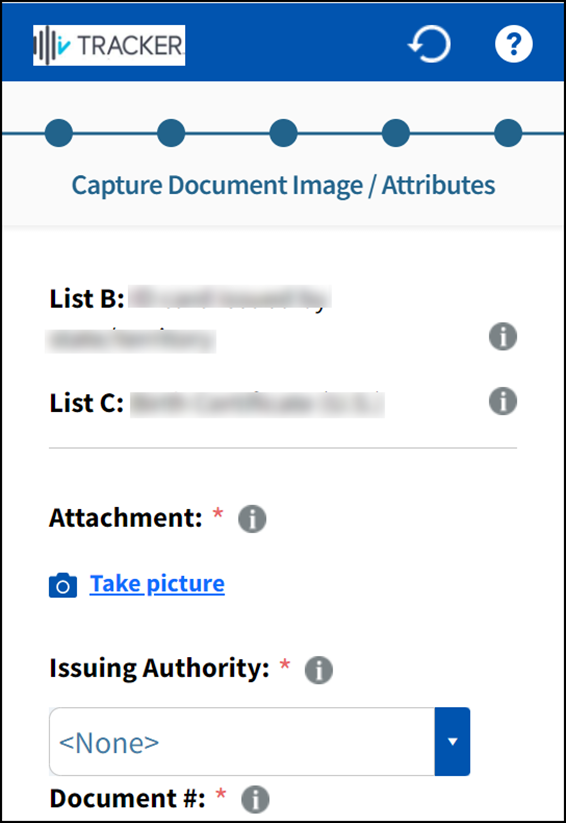
What's Fixed?
Form I-9
- Fixed an issue where a Section 3 Amendment was not recorded in the Audit History or Form Filling History along with the PDF.
- Fixed an issue where an expired remote I-9 link allowed the user to complete the form, resulting in a Next Action of None instead of Purge.
- Fixed an issue where an error message displayed when the Section 2 Document expiration date is earlier than the Employee start date and later than the current date.
- Fixed a rare issue where Remote Section 2 Employer representative signature information was not saved correctly in the database.
Web Accessibility
- Fixed an issue that prevented a user from being able to create a new I-9 using a screen reader and their keyboard.
- Fixed an issuer where the user could not clearly see where their cursor was located on the Dashboard page.
- Fixed an issue were users could not use their keyboard to navigate to various menu options (Manage I-9, E-Verify, Reports, Audits, Help).
- Resolved inconsistent form field focus across the Employee Profile.
E-Verify
- Fixed an issue where Tracker's automated synchronization functionality did not resolve an out-of-sync E-Verify case caused by an E-Verify outage.
- Fixed an issue where an error message is displayed when closing an E-Verify case with an Final Nonconfirmation (FNC) has the same termination date as the start date.
Flat File
- Fixed an issue where an error message is displayed when attempting to create or update the user with different security roles.

