S
Search Module
A special utility that allows the user to quickly search for a specific record and link it to the record with which you are currently working without leaving its screen. The Search Module is represented by a field with two icons, Find and Open, next to it.
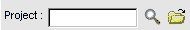
Search Screen
A type of screen that appears whenever you are looking for a specific record. Search screens consist of two tabs: Filter and Results. In the user interface search screens can be displayed as separate screens, tabs, or sections of a tab. You can access these screens if you select a provided search option or if you click the Find  icon in record screens. You can define what types of search screens are available to users by creating Search Views.
icon in record screens. You can define what types of search screens are available to users by creating Search Views.
Search Views
Specific sets of search Qualifiers and search results display settings that you can define in each object definition to allow end users to quickly find the necessary object Records and/or create quick reports. Typically, there are two default Search Views each object definition: Default and Advanced. However, you can create customized search views (such as My Tasks, Recent Invoices, and so on).
Security
See Rights.
Security Rule
A type of TeamConnect rule that you can create to check the specified Qualifiers before allowing or denying the user's attempted operation. A security rule is based on the conditions in the Record when it was first opened by the user, so that the user cannot change the values of fields if he or she should not have permission. For more details on security rules, see Security Rules. See also Validation Rule.
Smart Search
A search utility located in the user interface. Smart Search allows users to search for specific record types or across All Records or All Projects. Users can enter a few consecutive characters from any record's name or number, select the type of record, and the system will figure out what to search by, name or number, and whether the characters come from the beginning, middle, or end.
SQL
Structured Query Language. Used for performing operations in a database, such as searching, adding values, and altering values.
Static Value
A value that the user manually enters or selects. Unlike Dynamic Values, static values are not based on the values in other fields. It is important to understand the difference when working with TeamConnect Templates, Wizards, Unique IDs and names for custom object Records.
Sub-object
In end-user interface, it is an item that is typically added to an object Record using a Batch Screen. Different objects have different sub-objects. For example, the following items are all sub-objects:
categories, task assignees, project assignees, project relations, contact relations, and the addresses, emails, skills, phone numbers and other items added to contact records.
In the TeamConnect object model, sub-objects are always represented by J-tables, such as JProjAssignee, JContRate, JApptAttendee, and so on. The only exception is categories that are always represented by the WObjdCategory object table.
System vs. Custom
In TeamConnect, various components are referred to as either system or custom. System means that the component is a predefined component that is installed with TeamConnect. Custom means that it is created for your organization. For example, objects, Blocks, and fields can be system or custom.
Each object definition in TeamConnect has its own system fields, organized into system blocks that are added to its system views. All system views are automatically set as default system-wide object views.
System Object
Default Business Objects provided by Mitratech to your organization. They represent business objects that are common to most business models regardless of the specific industry.
There are 13 system objects within TeamConnect: Account, Contact, Contact Groups (Address Books), Appointment, Expense, Invoice, Task, History, Document, Involved, User account, and Group account.
System Settings
Settings, such as password policy, user interface settings, and so on that affect the whole system. Typically available to TeamConnect Administrators.

