CSM Rate Approval Hierarchy
CSM determines hourly rates depending on the types of rates that exist. Refer to the following flowchart for the order that CSM checks for rates:
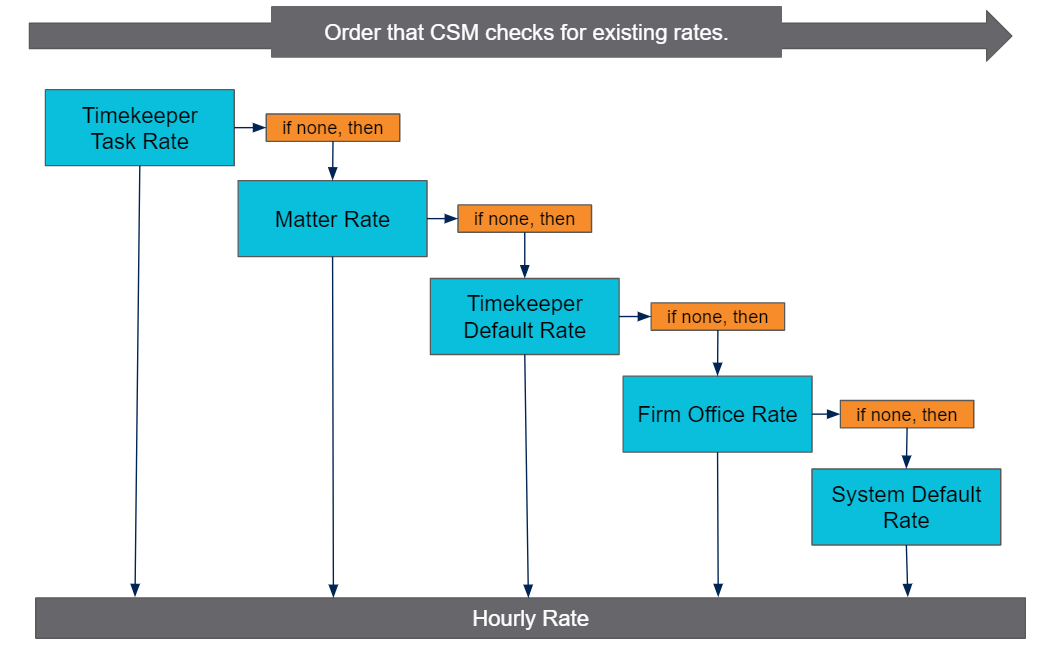
Use Case Examples
-
An invoice comes into the system with Fee line items for a Timekeeper, and the first rate check validates if the Timekeeper on the line item has a Task Rate for that Fee Code. If there isn’t an active Task Rate, the next rate approval step checks if the timekeeper has a Matter level Rate. If there is no Matter Rate, the system will look for the Timekeeper’s Default Rate. If a Timekeeper Default Rate is established, the line item in question will be flagged with a warning, and depending on the setting, the rate may also be reduced to match the Timekeeper’s approved rate.
-
An invoice comes into the system with line items billed by a Paralegal without any Timekeeper rates in the system. In this case, the invoice line item rates are checked against the Firm Office rate for that Timekeeper classification. If the submitted rate doesn’t exceed the Firm Office rate for Paralegals, then no action is taken. If the submitted rate exceeds what is allowed for a Paralegal the system will flag the line item with a warning and may reduce the rate depending on the rule setting.
-
In some cases, there may be Timekeeper rates in the system but a long running matter might have special rates in place. In this case, all line item rates on invoices for that matter will be checked against the Timekeeper’s Matter Rate and flagged accordingly.
- If a Capped Fee or Fixed Fee Alternative Fee Arrangement (AFA) has been set up on a matter, the invoice total will be checked and adjusted according to the Capped Fee or Fixed Fee AFA total amount. Capped Fee and Fixed Fee AFAs do not adjust line item rates, only invoice totals. However, the line items are subject to the rate hierarchy described above and will be validated and possibly adjusted depending on the rule setting before the invoice total is validated against the AFA. A Fixed Fee AFA has the option to ignore hourly rate validation.
|
Timekeeper Rates
|
Set on the Rates page of the Timekeeper's contact record. |
| Matter Rates | Set on the Rates page of the Timekeeper's contact record. |
|
Office Rates |
Set on the Rates page of the office record. Default rates apply to all offices unless a office rate exists. See Setting Office Rates for more information. |
|
Default Rates |
Set on the Default Rates page of CSM Settings. See Setting Default Rates for more information. |
Note: Offices can request timekeeper default rates, timekeeper task rates, and office task or category rates. If you approve a request, approved rates replace existing rates of the same type. See Applying Office Requested Rates for more information.

