Working with Locales
Use the Locale Manager tool to add, change, or delete locales. Only locales that you add in this tool can be selected by administrators or end users.
How to To access the Locale Manager tool?
- Go to Tools >> Locale Manager.
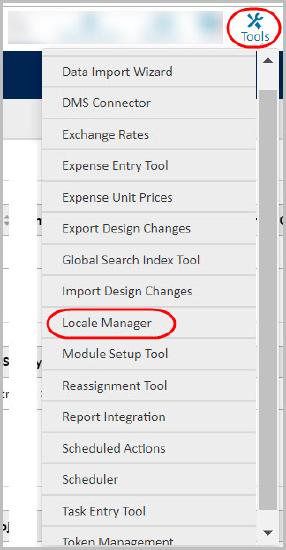
- The Locale Manager tool page opens.
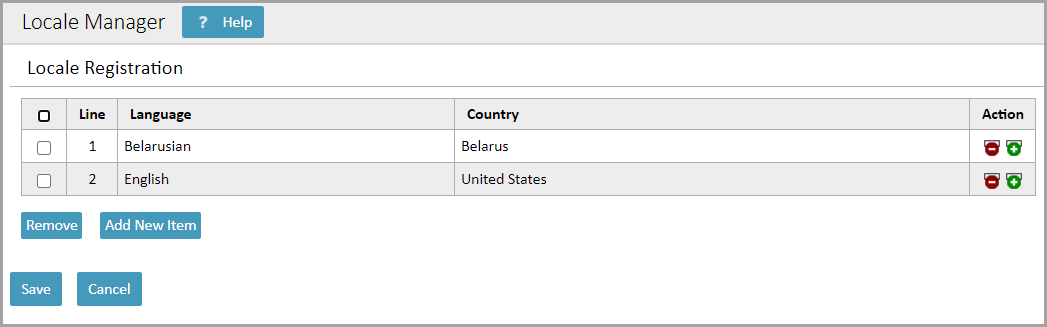
To add a locale
- Click Add New Item.
A new row appears in the table of locales. - Click the Language drop-down list, and then select a language (optional).
- Click the Country drop-down list, and then select a country.
- Repeat steps 1 through 3 for as many locales as you need to add.
- Click Save.
TeamConnect checks for duplicate additions and displays error messages if any are found. If there are no errors, your locales are saved.
To remove a locale
- Select the check-box next to the locale that you want to remove.
- Click Remove.
That locale's row disappears from the table of locales. - Click Save.
If you attempt to remove the locale that is the current Default Locale for the system, you will see an error message.
Note: When the system locale file is updated, Data Warehouse needs to be refreshed by running the WH_install job.
(Data Warehouse works by flattening the TeamConnect schema into larger tables with extra columns to store TeamConnect metadata in a format that supports simpler queries. The flattening includes language locales as well. Whenever a locale value is updated in the system, all objects referencing that value need to be updated in Data Warehouse. Each time a new locale value is added to the system, all objects referencing that locale value need to add an additional row to store the new locale information.)
The table below contains the supported locale languages and the associated country.
Supported Locales/Languages
| Language | Country |
| Albanian | Albania |
| Belarusian | Belarus |
| Bulgarian | Bulgaria |
| Catalan | Spain |
| Chinese (Simplified) | China |
| Chinese (Simplified) | Singapore |
| Chinese (Traditional) | Hong Kong |
| Chinese (Traditional) | Taiwan |
| Croatian | Croatia |
| Czech | Czech Republic |
| Danish | Denmark |
| Dutch | Belgium |
| Dutch | Netherlands |
| English | Australia |
| English | Canada |
| English | India |
| English | Ireland |
| English | Malta |
| English | New Zealand |
| English | Philippines |
| English | Singapore |
| English | South Africa |
| English | United Kingdom |
| English | Singapore |
| English | South Africa |
| English | United Kingdom |
| English | Singapore |
| French | Canada |
| French | France |
| French | Luxembourg |
| French | Switzerland |
| German | Austria |
| German | Germany |
| German | Luxembourg |
| German | Switzerland |
| Greek | Cyprus |
| Greek | Greece |
| Hebrew | Israel |
| Hindi | India |
| Hungarian | Hungary |
| Icelandic | Iceland |
| Indonesian | Indonesia |
| Irish | Ireland |
| Italian | Italy |
| Italian | Switzerland |
| Japanese (Gregorian calendar) | Japan |
| Korean | South Korea |
| Latvian | Latvia |
| Lithuanian | Lithuania |
| Macedonian | Macedonia |
| Malay | Malaysia |
| Maltese | Malta |
| Norwegian (Bokmål) | Norway |
| Polish | Poland |
| Portuguese | Brazil |
| Portuguese | Portugal |
| Romanian | Romania |
| Russian | Russia |
| Serbian (Cyrillic) | Bosnia and Herzegovina |
| Serbian (Cyrillic) | Montenegro |
| Serbian (Cyrillic) | Serbia |
| Slovak | Slovakia |
| Slovenian | Slovenia |
| Spanish | Argentina |
| Spanish | Bolivia |
| Spanish | Chile |
| Spanish | Colombia |
| Spanish | Costa Rica |
| Spanish | Dominican Republic |
| Spanish | Ecuador |
| Spanish | El Salvador |
| Spanish | Guatemala |
| Spanish | Honduras |
| Spanish | Mexico |
| Spanish | Nicaragua |
| Spanish | Panama |
| Spanish | Paraguay |
| Spanish | Peru |
| Spanish | Puerto Rico |
| Spanish | Spain |
| Spanish | United States |
| Spanish | Uruguay |
| Spanish | Venezuela |
| Swedish | Sweden |
| Thai (Western digits) | Thailand |
| Turkish | Turkey |
| Ukrainian | Ukraine |
| Vietnamese | Vietnam |

