TAP July '20 Release Notes
TAP 1.2.1.13 Release Notes
Product Enhancements
Delete/Archive Record API Endpoint
Enhancement: A new API endpoint that allows a record and associated documents to be deleted, as well as the archiving of records.
Additional Information: The Record Deletion Endpoint can be called to do one of three things:
1. Permanently delete a record and its associated documents from the front end and dB.
2. Archive a record, which will remove it from the dashboard/front end, but will not delete it from the dB
3. Restore an archived record, which will return it to the dashboard/front end view.
Additional information about how to configure and use this new endpoint can be found in our API documentation.
Dashboard ‘Clear Filter’ Icon
Enhancement: An Icon that indicates which dashboard columns have a filter applied to them and also allows you to quickly clear that filter
Additional Information: An icon will now appear on any dashboard columns which have filters applied to them. The icon will appear to the left of the dropdown used to apply filters. Clicking the icon will clear the filter from that dashboard column, which will also remove the icon from the column. When a filter is added, the icon will appear again.
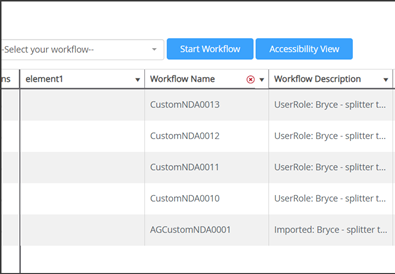
Reminder Email Subject Line Update
Enhancement: Reminder emails will now have the tag ‘Reminder’ in their subject lines
Additional Information: When a reminder email is sent, its subject line will now begin with the ‘Reminder’ tag. For example, for a notification that has the subject line ‘New Document Available’, all reminder emails for that notification will have the subject line ‘Reminder: New Document Available’. This tag will only trigger for reminder emails, and will not display on the initial next action notification that triggers when a stage is submitted, or on informational notifications.
Workflow Email to Comments to Allow Attachments
Enhancement: Emails sent to the unique comments section workflow ID will now have their attachments added to the ‘Attachments’ section of the workflow audit log.
Additional Information: When a workflow record is created, a unique email ID is also created which allows a user to attach emails to the comments section of that record. You can now configure your workflows to allow attachments to be added through this functionality as well. More information on how to configure this feature can be found here.
Document Builder Form Values in Header and Footer
Enhancement: TAP Form Values can now be added to Document Builder Header and Footer.
Additional Information: Form Result Value icon will now appear in the Doc Builder Header and Footer, allowing you to tag in a specific Form Field Value. Form Field Values can only be tagged into the first line of Header/Footer due to Document Border Restrictions.
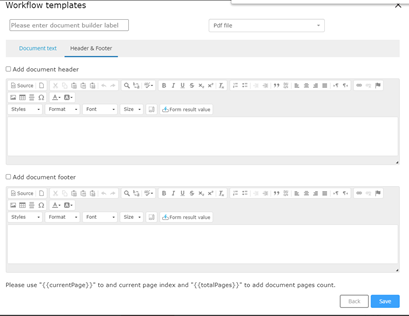
Warning Message when saving older version of workflow for first time.
Enhancement: Warning message when saving workflow revision or older version of workflow for the first time.
Additional Information: When saving workflow revisions/older versions of a workflow, the permissions are cleared. In order to keep customers from accidentally clearing permissions, a warning message will now appear when saving a workflow revision/older version for the first time. This message will notify the user that permissions are cleared on load and to check to confirm they are correct before saving. After saving for the first time, the message will no longer appear.
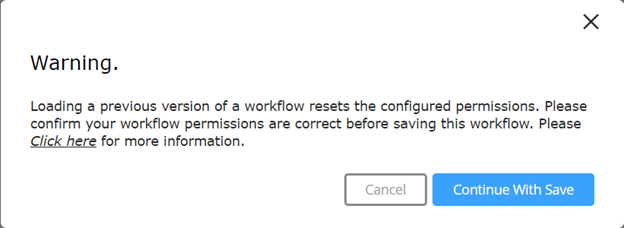
Single Log Out for SSO
Enhancement: TAP now allows for Single Log Out to be configured for SSO.
Additional Information: Single Log Out requires updates to your SSO configuration in order to be enabled. Once enabled, logging out ot TAP will log a user out of all other SSO applications, and vice versa. Please contact support if you would like to enable Single Log Out.
Bug Fixes
Issue: Issue with error messages after submitting a request
Tracking Code: TAPSUP-1782
Salesforce Case Number: 2020-0402-596660
Expected Result: If a user clicks a link to form after that stage has been submitted, and the workflow has been completed, the error message will now say “workflow has been completed” instead of “workflow has been cancelled”
Issue: Dynamically filtered list not retaining value on load
Tracking Code: TAPSUP - 1595
Salesforce Case Number: 2019-1127-569818
Expected Result: Fields utilizing conditional data sources in a cascading fashion will now save and load properly. The 4th, 5th, 6th, etc. fields will retain their values on subsequent stages.
Issue: API endpoint 'api/v1/users' returns Deleted generic fields
Tracking Code: TAPSUP - 1854
Salesforce Case Number: 2020-0507-611794
Expected Result: Deleted User Profile fields will no longer be returned when using the ‘users’ API endpoint.
Issue: TC Fields displaying unique codes
Tracking Code: TAPSUP-2017
Salesforce Case Number: 2020-0618-619945
Expected Result: Fields with TC values will display the label instead of root value when being shown on subsequent stages after the values were entered and submitted.
Issue: Cannot Update Contacts in TeamConnect with a TAP Workflow
Tracking Code: TAPSUP-1883
Salesforce Case Number: N/A
Expected Result: TC Out of the Box Integration can now be used to create/update Contacts in TeamConnect. The ‘Contact Type’ field will now appear on the mapping screen and allow you to select either Person or Company when creating a new contact. When updating a contact, this field should not be mapped to any value.
Issue: Incorrect status when a Parallel workflow is used
Tracking Code: TAPSUP-1962
Salesforce Case Number: 2020-0529-615828
Expected Result: Parallel workflows will no longer display ‘Completed’ as the status when certain conditions are met. Instead, they will follow the status naming conventions as configured within the workflow template.
Issue: Time-out while Editing Request in a Workflow Causes only Audit Log to Update
Tracking Code: TAPSUP-1728
Salesforce Case Number: 2020-0318-593833
Expected Result: Time Out Autosave and normal Save will no longer interfere with collab stage functionality.
Issue: Date format specified in designer not validated when sent through API
Tracking Code: TAPSUP-1879
Salesforce Case Number: 2020-0519-613973
Expected Result: When sending a value to a TAP Date field through the API, the value sent will now need to follow the formatting/validations assigned to that field. The field will no longer accept incorrect values or values that do not match the proper date formatting.
Issue: PWA - Error Looping Issue
Tracking Code: TAP-3729
Salesforce Case Number: N/A
Expected Result: PWA App will no longer continuously resubmit offline records that fail to sync once back online. Instead, user will receive the option to try syncing again, or to stop sync and delete offline data.
Issue: Hover Tips do not Show in the UI after the first Field/Stage has been Completed
Tracking Code: TAPSUP-1768
Salesforce Case Number: 2020-0326-595371
Expected Result: Hover Tips will display on all stages in which they are configured on. They will also display after saving a form and returning to it.
Issue: Workflow Dashboard Shows Incorrect Status for ESignature Workflows
Tracking Code: TAPSUP-1712
Salesforce Case Number: 2020-0211-584080
Expected Result: Workflows with eSign steps should no longer become out of sync with the status of the document. Workflows will progress as designed after a document is signed.
Issue: Data missing when "Check-box" is used in E-signature support
Tracking Code: TAPSUP-1963
Salesforce Case Number: 2020-0609-617786
Expected Result: Check Box Field data will transfer as text when tagged onto a word document using the correct formatting.
Issue: Multi Select field pulling from TC Lookup Table Displaying TC Unique Key
Tracking Code: TAPSUP-1724
Salesforce Case Number: 2020-0228-589968
Expected Result: Multi Select fields linked to TC Lookup Tables will display the value labels instead of the Unique Key values.
Issue: Teamconnect Prepopulation - Field Values not restored on editItem
Tracking Code: TAP-2925
Salesforce Case Number: N/A
Expected Result: Prepop rules which have been configured to point to a TC Search field will load correctly when re-opening the configuration popup. All mapped fields/values will reload and display properly.
Issue: TAP/TC Integration - File Description not transferring properly
Tracking Code: TAPSUP-1401
Salesforce Case Number: 2019-1002-557839
Expected Result: Values mapped to File Description will send properly when creating/updating a TC Matter with a document.
Issue: Password Reset Endpoint
Tracking Code: TAPSUP-2374
Salesforce Case Number: 2019-1002-557839
Expected Result: Users not able to identify usernames and emails by brute forcing tapprd/auth/identity/user/forgotpassword

