Adding Area of Expertise Information
Professional specialties or areas of expertise can be entered for a specified person.
To Add an Area of Expertise:
- Open the People module and add a new person or edit a person record.
- In the People Edit Mode, click the Expertise/Affiliation tab.
- Click the
 New button.
New button.
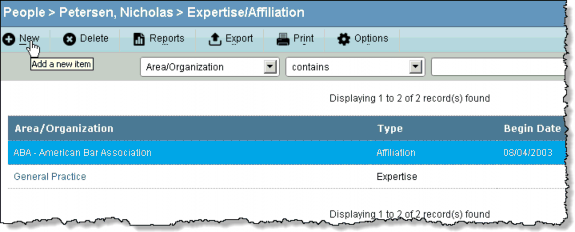
- Select Expertise from the Type dropdown list.
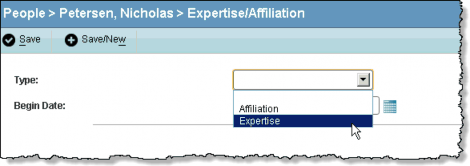
- Select the area of expertise from the Area/Organization dropdown list. If the list does not contain the necessary information, contact your System Administrator.
- Click the
 Calendar button to select a begin date. If known, enter an end date.
Calendar button to select a begin date. If known, enter an end date. - Click the
Save button to save your changes. Clicking the
 Save/New button clears all changes made or information entered, but leaves the tab open.
Save/New button clears all changes made or information entered, but leaves the tab open.

