Enabling Accruals for a Matter
For each matter for which accruals are tracked, the Accrue Costs checkbox must be checked on the Matters Base Info tab. This checkbox will add an Accruals tab to the matter so that costs may be entered when received.
To Enable Accruals for a Matter:
- Open the Matters module and add a new matter or edit a matter record.
- On the Base Info tab, click the Accrue Costs checkbox to select it.
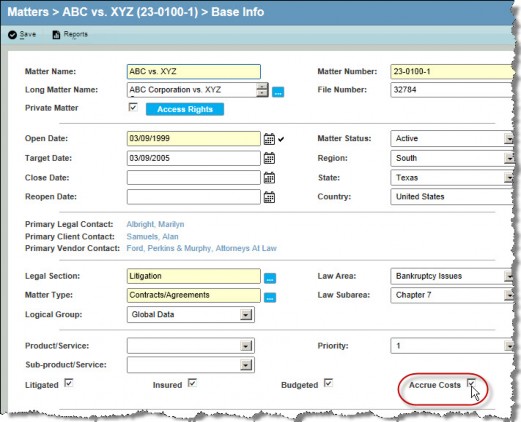
- Click the
 Save button to save your changes.
Save button to save your changes.

