Adding Insurance Policy Information
eCounsel allows you to track insurance coverage and claims information.
To Add Insurance Policy Information to a Matter:
- Open the Matters module and add a new matter or edit a matter record.
- Open the Insurance tab of the matters record, and click the
 New button.
New button.
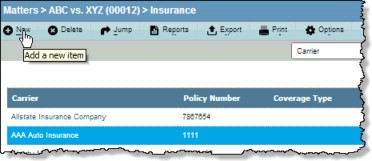
- Click the
 button next to the Carrier text box, then select the entity that is the insurance carrier.
button next to the Carrier text box, then select the entity that is the insurance carrier.
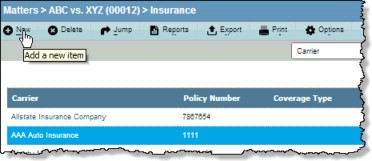
- Select a policy number from the dropdown list. If the necessary policy number is not available, exit the page and enter the policy information through the insurance company’s record in the Entities module. Limit, Deductible, Start Date, Agent, Underwriter and Broker data are retrieved from the record in the Entities module.
- Enter the appropriate coverage information into the remaining fields or select from the dropdown lists.
- Click the
 Save button to save your changes.
Save button to save your changes.

