Adding Damages Information
eCounsel allows you to track compensatory and punitive damages, monetary and non-monetary, throughout the life of the matter.
To Add Damages Information to a Matter:
- Open the Matters module and add a new matter or edit a matter record.
- Open the Dispute tab of the matter’s record, and click the
 New button.
New button.

- Enter the appropriate information directly in the text boxes or select from the dropdown lists.
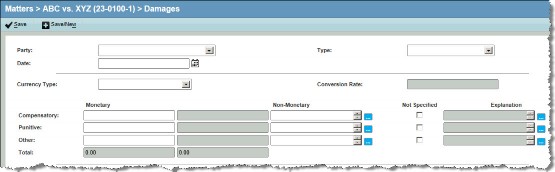
- Enter dollar amounts in the fields under the Monetary column. eCounsel will calculate the total of these fields and display the result in the Total row.
- Information regarding non-monetary damages can be entered in the freeform text fields under the Non-Monetary column.
- To make the Explanation comment fields available, click on the appropriate Not Specified checkbox.
- Click the
Save button to save your changes.

