Changing a Matter’s Classification
Follow the steps below to change the legal section or matter type for an existing matter record.
To Change the Classification of a Matter:
- Open the Matters module.
- Open the Base Info tab of the appropriate matter.
- Click the
 button next to either the Legal Section or Matter Type text boxes.
button next to either the Legal Section or Matter Type text boxes. - Click OK on the message box warning that any changes will be saved to the database.
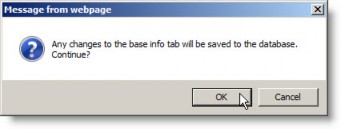
- On the Change Matter Type dialog box, click in the appropriate field and select from the dropdown list. If the legal section is changed, a new matter type also must be selected.
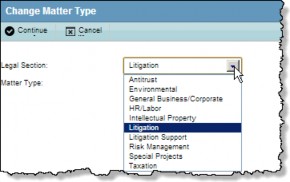
- Click
Continue to save your changes and return to the Base Info tab.

