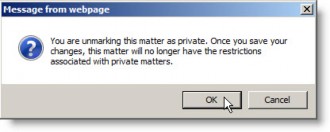Removing Private Matter Status
If private matters have been activated by the System Administrator, a Private Matter checkbox will display on the Base Info tab in the Matters module.
To Mark a Matter as Public:
- Open the Matters module.
- Open the Base Info tab of the appropriate matter.
- Clear the Private Matters checkbox. A warning message will display.
- Click the OK button to remove the private matter status and return access to the matter to all users within the logical group. Click Cancel to close the message box and retain the private matter setting.