Modifying the Matter Cost List Filter
By default, the All filter on the Costs tab of a matter returns all invoices, including rejected ones. To change the filter to return only non-rejected invoices, follow the steps below.
To Modify the All Filter for the Matter Cost List Filter:
- Open Suite Manager.
- On the Suite Manager control panel, click the
 Dynamic Filters component in the Tools & Utilities area.
Dynamic Filters component in the Tools & Utilities area. - On the Dynamic Filters window, select the Matter Cost List Filter under Matters (eCounsel).
- Click on the All filter, and click the Edit button.
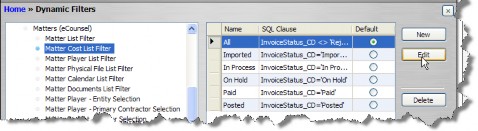
- On the Dynamic Filter dialog box, change the SQL clause to the following:
InvoiceStatus_CD <> ‘Rejected’
Note that you must use a single quote before and after the word “Rejected” for the syntax of the statement to be correct.
- Click Save and Close.

