Creating a Dynamic Filter
Dynamic filters are used to search for records within Suite. The filters that have been created for a module display on the Filters tab within the module.
To Create a Dynamic Filter:
- Open Suite Manager.
- On the Suite Manager control panel, click the
 Dynamic Filters component in the Tools & Utilities area.
Dynamic Filters component in the Tools & Utilities area. - On the Dynamic Filters window, select a filter category (for example, Matter List Filter contains all the filters displayed in the Filters menu on the Matters List page).
- Click the New button.
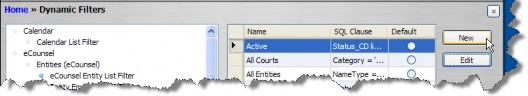
- On the Dynamic Filter dialog box, type the name of the filter (will be listed in the Filters menu).
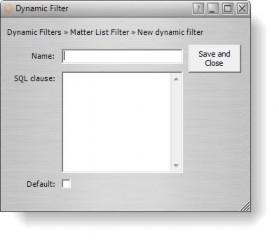
- Type the Microsoft SQL expression. Instructions for the proper syntax are not provided here. Contact Mitratech Software’s Customer Support department or Professional Services Group for assistance if needed.
- Click on the Default checkbox if the filter should appear as the default in the list of filters.
- Click Save and Close.

