Modifying a Logical Group
After creating a logical group, you can assign an access level (such as Read/Write) to a logical group profile that has been created to restrict access to the logical group.
To Edit a Logical Group:
- Open Suite Manager.
- On the Suite Manager control panel, click the
 Logical Groups component in the Security area.
Logical Groups component in the Security area. - On the Logical Groups window, click a logical group to select it.
- Click Edit.
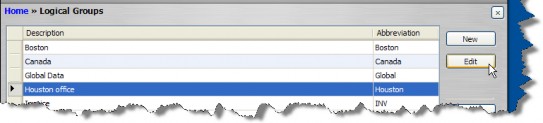
- On the Logical Group Information dialog box, click on the Access tab.
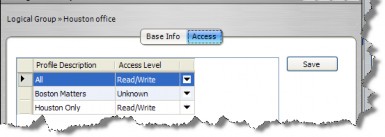
- Adjust the level of access for all logical group profiles that apply to the logical group.
- Click Save.

