Creating a Logical Group
Logical groups can be defined to provide an optional method of organizing matters.
To Create a Logical Group:
- Open Suite Manager.
- On the Suite Manager control panel, click the
 Logical Groups component in the Security area.
Logical Groups component in the Security area. - On the Logical Groups window, click New.
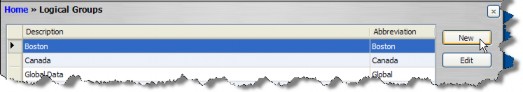
- On the Logical Group Information dialog box, type the name of the new logical group, then type an abbreviation for the logical group.
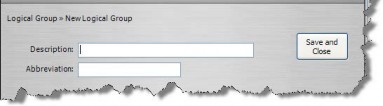
- Click Save and Close.

