Modifying a Phase or Task Code
Association of Corporate Counsel (ACC) phases and task codes may be edited in the list of codes for matters in eCounsel. System-defined phase and task codes cannot be edited or deleted, nor can a phase be deleted if a matter type is assigned to it.
To Edit a Phase or Task Code:
- Open Suite Manager.
- On the Suite Manager control panel, click the
 Phases & Tasks component in the System Configuration area.
Phases & Tasks component in the System Configuration area. - On the Phases & Tasks window, select a phase or a task code within a phase.
- Right-click on the phase or task code and select Edit.
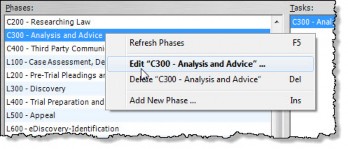
- On the Phase or Task dialog box, change information as needed.
- Click Save and Close.

