Creating Invoice Rejection Reasons for Bridgeway E-mail Link
When eCounsel and Bridgeway E-mail Link are deployed, no rejection reasons will exist in the database if you want end users to be able to reject invoices from Bridgeway E-mail Link. In order to configure this option, you must add the rejection reasons to Suite Manager. Otherwise, the default functionality only allows end users to approve or place invoices on hold.
To Configure Invoice Rejection Reasons for Bridgeway E-mail Link:
- Open Suite Manager.
- On the Suite Manager control panel, click the
 Lookups component in the System Configuration area.
Lookups component in the System Configuration area. - On the Lookups window, click the Invoice Rejection Reasons category.
- Type the name of the new lookup code at the bottom of the Codes list.
- Click the
Add button. (The Add button will not appear until you type a code in the field.)
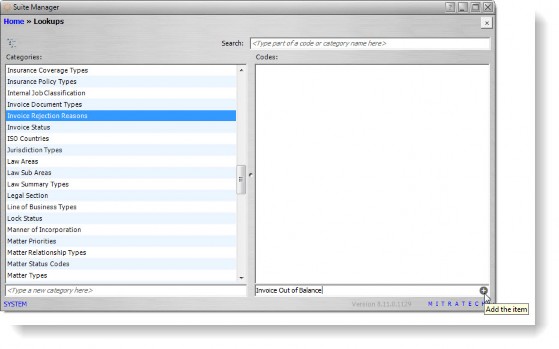
- Repeat Steps 4-5 for all rejection reasons that will appear in Bridgeway E-mail Link.

