Assigning a Phase to a Matter Type
ACC phases that have been added to Suite Manager may be assigned to a matter type for eCounsel.
To Assign a Phase Code to a Matter Type:
- Open Suite Manager.
- On the Suite Manager control panel, click the
 Types component in the System Configuration area.
Types component in the System Configuration area. - On the Types window, select a matter type on the Matter Types tab.
- Click Configure.
- On the Matter Type Configuration dialog box, click the Associated Phases tab.
- On the Associated Phases tab, click a checkbox to select the phase with which to associate the matter type. Multiple checkboxes may be selected.
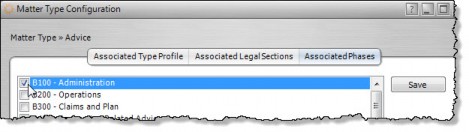
- Click Save.

