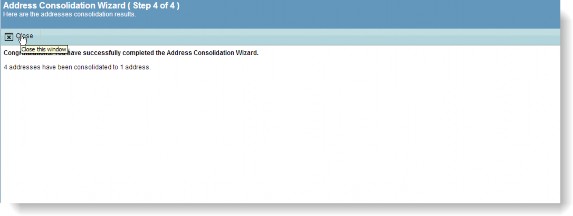Consolidating Address Records
The Address Consolidation Wizard allows you to consolidate multiple address records into a single address record that is accessed by multiple entities. By using this wizard, changes to the surviving single address record can be made on the Entities Contact Info tab and will be propagated to the other entities instead of changing the address record for each separate entity.
To Run the Address Consolidation Wizard:
- Open the Wizards module.
- Select the Address Consolidation Wizard and click
Run.
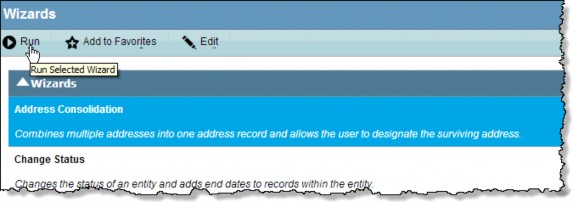
- Select the address records to consolidate.
You can use the filter to search for company names and details of addresses, as shown below:
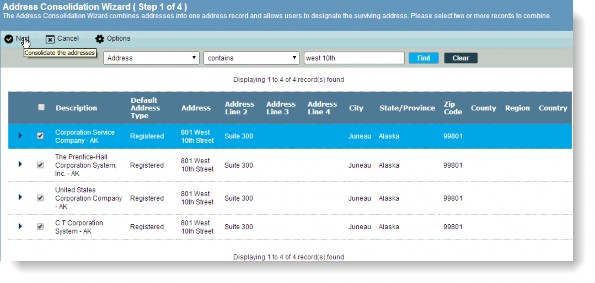
- Click
Next.
- Select the address record to be used as the surviving record by clicking on a row, then click
Select to continue.

- Review the information, then click
Finish.
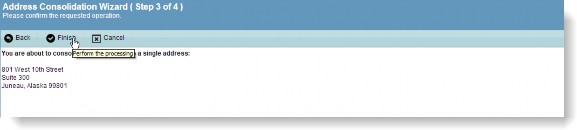
- Close the confirmation screen of the wizard.