Adding New Title Information for a Person
Any information concerning a position held within a company can be entered for a specified person.
To Add Title Information:
- Open the People module and add a new person or edit a person record.
- In the People Edit Mode, click the Titles Held tab.
- Click the
New button.

- Select an entity from the Entities List page by clicking on the entity or selecting the row and clicking
Select. The entity name will display (as read-only) in the Name text box.
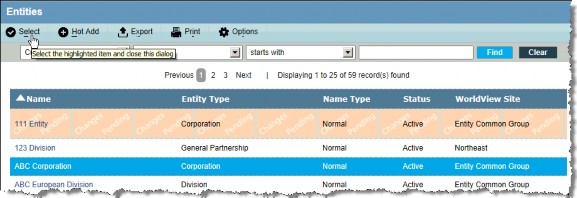
- Click the
button next to the Title text box, then select a title.
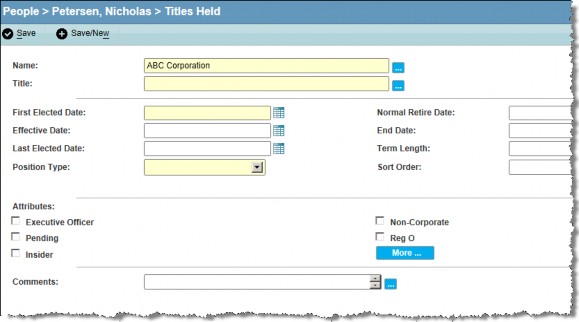
- Continue entering information by typing directly in the fields or by clicking the dropdown arrows in the date fields to select a date from the popup calendar.
- Click
Save.

