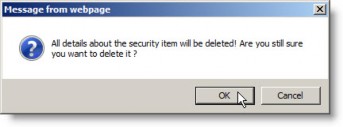Deleting Security Information
Typically security records will not be deleted, but if needed, individual records can be removed.
To Delete a Securities Record:
- Open the Entities module and edit an entity record.
- In the Entities Edit Mode, click the Securities tab.
- Click
Delete next to the record you want to delete.
- On the confirm deletion message box, click OK.
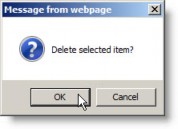
- Click OK on the message box that informs you that all details will be deleted.