Modifying Security Information
Once an equity, debt, and/or partnership interest record has been created on the Securities tab, you can add or modify information at any time.
To Modify a Securities Record:
- Open the Entities module and add a new entity or edit an entity record.
- In the Entities Edit Mode, click the Securities tab.
- Click the record you want to edit.
- On the Securities page for the type of security (Equity, Debt, or Partnership Interest) you are editing, make changes as needed. Click any tab in the Tabs pane to access additional information concerning the security.
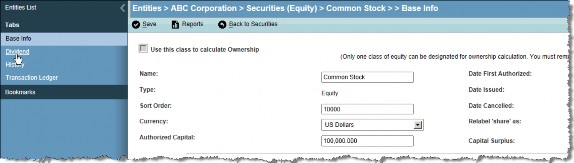
- Click
Save.

