Adding a Partnership Interest Record
Within the Securities tab in Secretariat, records can be created under each primary category, such as equity classes and the kind of debt security. When adding a partnership interest, basic information concerning the partnership interest can be entered, as well as unit transactions and distribution information.
To Add a New Partnership Interest Record:
- Open the Entities module and add a new entity or edit an entity record.
- In the Entities Edit Mode, click the Securities tab.
- Click the
New button and select Partnership Interest.
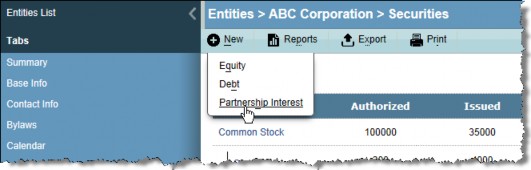
- On the Base Info tab of the Securities (Partnership Interest) page, enter information as needed.
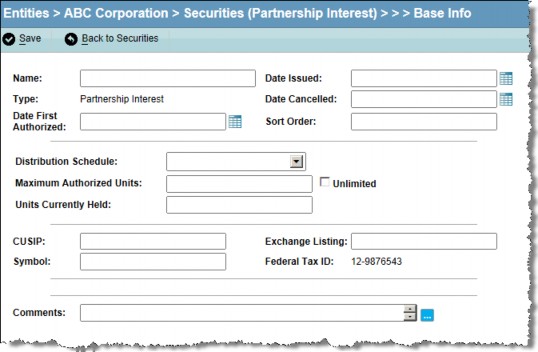
- Click
Save.
![]() Click the link on the Securities tab to enter additional information concerning the partnership interest.
Click the link on the Securities tab to enter additional information concerning the partnership interest.

