Adding Partnership Agreements
Secretariat tracks the history of amendments to the partnership agreement if the entity type is a partnership. Documents are entered through the Notes/History/Charts tab.
To Add Partnership Agreement Information:
- Open the Entities module and add a new entity or edit an entity record.
- In the Entities Edit Mode, click the Partnership Agreements tab.
- Enter the date of the original agreement or select the date from the popup calendar.
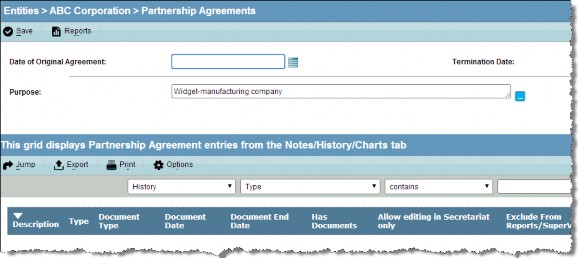
- Enter the date of the termination of the agreement or select the date from the popup calendar.
- Click the
button next to Purpose text box and enter additional information describing the terms of the partnership agreement.
- Click
Save.

