Adding DBA Information
Secretariat allows you to track any DBA (Doing Business As) name(s) used by an entity.
To Add DBA Information:
- Open the Entities module and add a new entity or edit an entity record.
- In the Entities Edit Mode, click the Names tab.
- Click the DBA Names tab.
- Click the
New button.
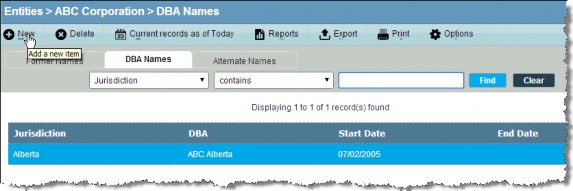
- Click the
button next to the Jurisdiction text box to select a jurisdiction.
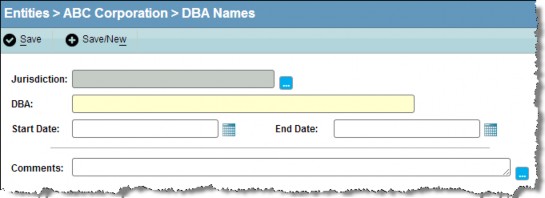
- Enter the DBA name in the text box.
- Enter the appropriate dates or click to select a date from the popup calendar.
- Click
Save.

