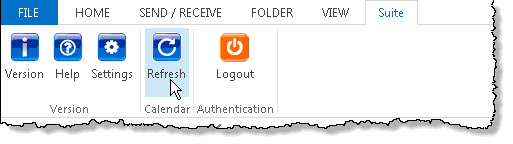Refreshing Tasks
The Mitratech Office Link Outlook Add-in synchronizes the appointments and tasks on a synchronization schedule configured in Suite Manager. To manually refresh tasks and appointments, click the Refresh button on the Suite tab of the ribbon. This action only refreshes appointments and tasks; it does not refresh documents and folders in the Mitratech Office Link pane.