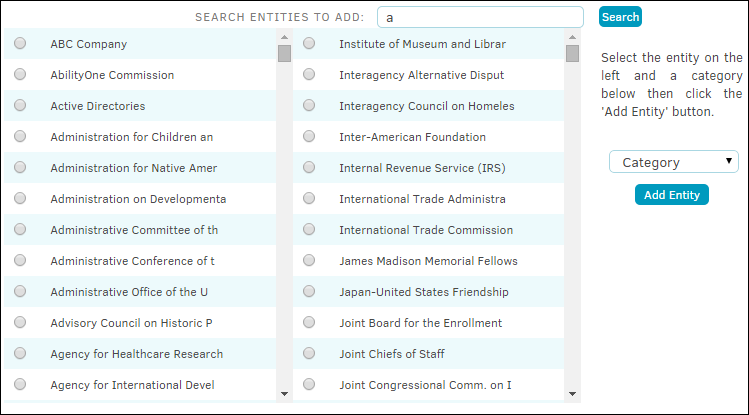Associate Entity
To add an entity to the selected matter record, select Associate Entity from the Entities sidebar.
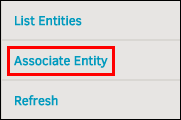
- Search available entities by typing a search term in the text box. Search terms can be a letter or group of letters in the entity's title, and results return a list of all entities with that letter or group of letters in the name.
- Once the entity you want to add appears in the search results, click the radio
 button to the left of the entity name.
button to the left of the entity name. - Select a matter category to associate with the entity.
- Click Add Entity.