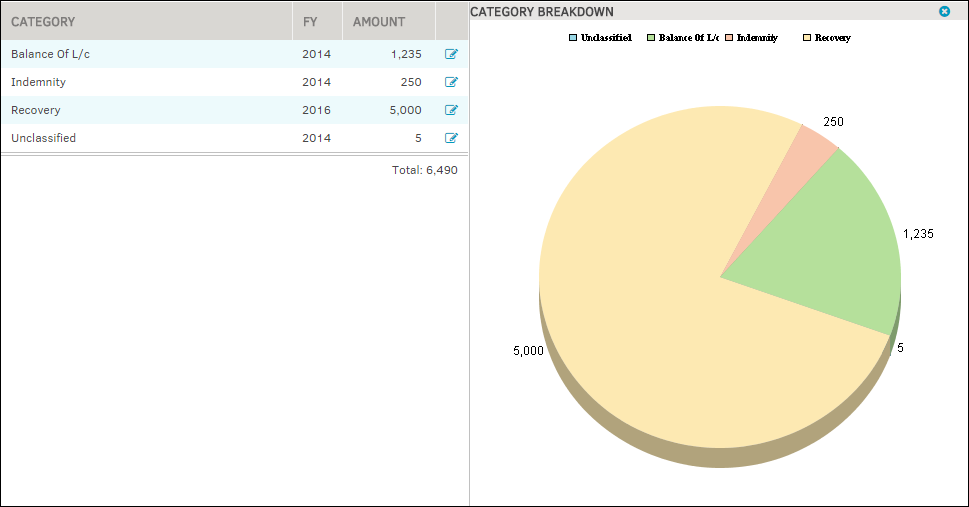Breakdown: Categories
To view reserves organized by category in a pie chart, select Breakdown: Categories in the Reserves tab from the Finance Navigation Bar.
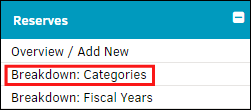
To edit a reserve:
- Click the
 icon.
icon.
The information opens on the right. - Change the classification and/or fiscal year by selecting an option from the drop-down list.
- Change the amount and/or reserve date by typing into the text boxes.
- Add any comments to the appropriate text field.
- Click Save Reserve Amount to keep changes, or click
 to cancel and exit.
to cancel and exit.
Select the  icon to delete the record.
icon to delete the record.