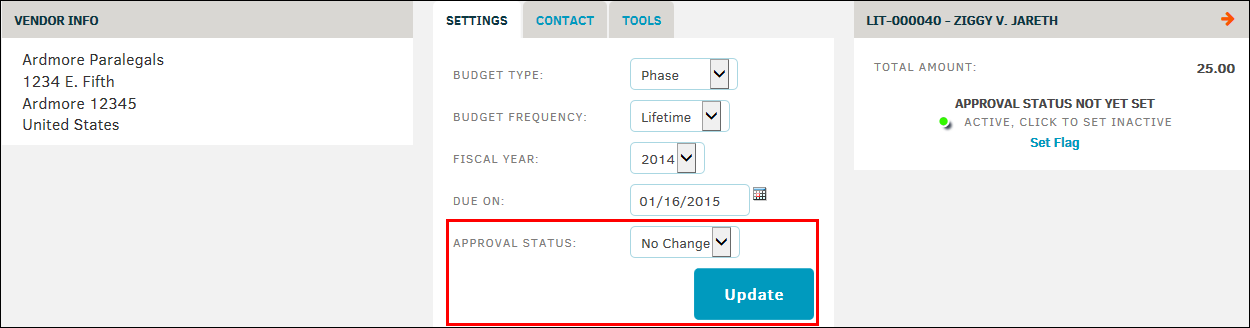Approve-Reject a Budget
Approve or reject an existing budget from your firm/vendor active list.
You can approve or reject an existing budget from your firm/vendor active list.
- Select Firms & Vendors in the Team, Firms, Parties section of the Matter Navigation Bar, or go to the Firms & Vendors tab at the top of the Matter record. Click Active List in the sidebar.
- Click the
 icon (the far left icon under the Finance column). If the firm or vendor has a budget on file, this icon will be blue.
icon (the far left icon under the Finance column). If the firm or vendor has a budget on file, this icon will be blue.
You are then directed to the Budgets page.
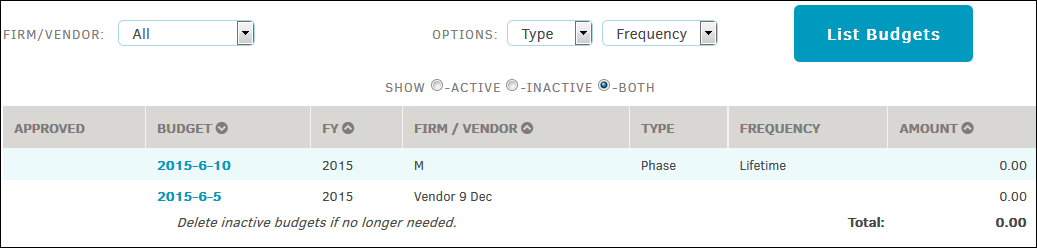
- At the top of the page, in the Settings tab, select either Approve or Reject from the "Approval Status" drop-down list.
- Click Update to confirm.