View-Add Lines to a Budget
Edit line items for invoices that were created either in-house or submitted by an outside counsel.
Lawtrac users who manually create invoices are able to quickly and easily edit line items for invoices that were created either in-house or submitted by an outside counsel.
Note: You are only able to modify line items on invoices that you already have permission to change. All changes made to line items are recorded for audit purposes.
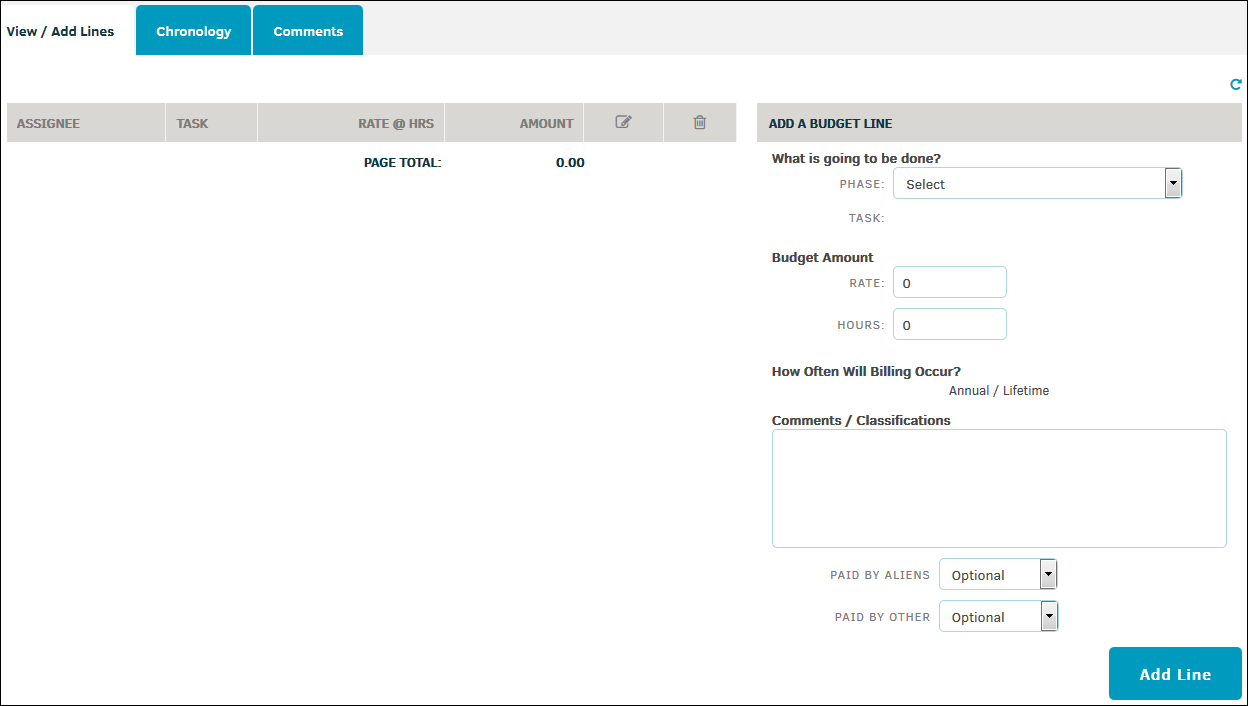
To add lines to a budget:
- Go to the budget's detail page.
- Under Add A Budget Line in the View/Add Lines tab, select a phase from the drop-down list.
When a phase has been selected, an optional drop-down list for Task will appear. - Set a budget amount for rate and hours by entering numbers into the appropriate text fields.
"Comments/Classifications", "Paid by Aliens", and "Paid by Other" information is optional. - Click Add Line to confirm and update.

