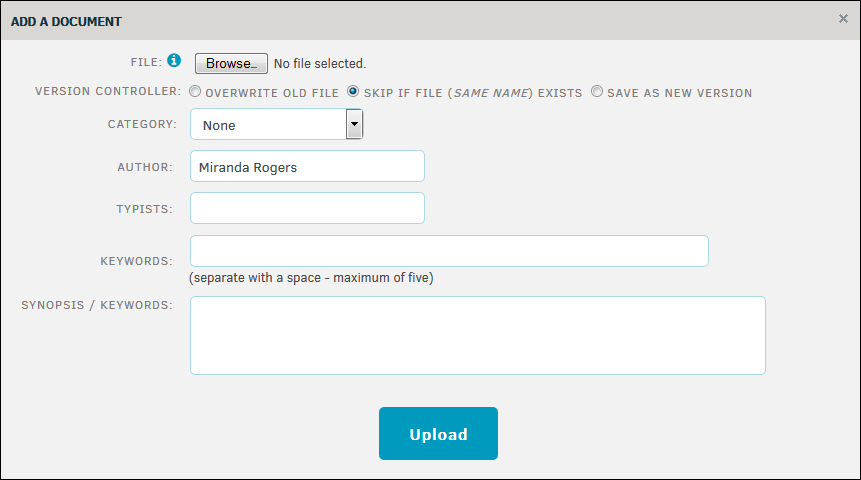Add New Document
It is recommended that matter-related documents be added from within the matter itself; this way the document is automatically associated to the correct matter.
- Select the Document Management tab within a matter assignment.
- From the sidebar on the right, click Upload Document to open a pop-up window.
- Click the Browse button to open your Windows Explorer box and select a file.
- Click Open and fill in the information as you would when adding a document to the Lawtrac Document Bank.
- Click Upload to confirm.
Note: Click the  icon to view allowed file types.
icon to view allowed file types.