Setting Alternative Fee Arrangement Rules
To configure Lawtrac to enforce alternative fee arrangements (AFAs), Rule 203 must be enabled and Rule 200 must be enabled and configured. Rule 203 is what tells Lawtrac to enforce AFAs and Rule 200 is what tells Lawtrac how to enforce AFAs.
To enable rules 200 and 203, follow these steps:
- Application Administration | Finance Options
- Click Processing Rules (#5)
- Click the Advanced Processing Rules link (not shown below)
- Click the Rate Card Checking link
- Check the box next to Rule 203 and the box next to Rule 200. Select the appropriate R200 settings. See the Advanced Processing Rules article for more details about configuring Rule 200.
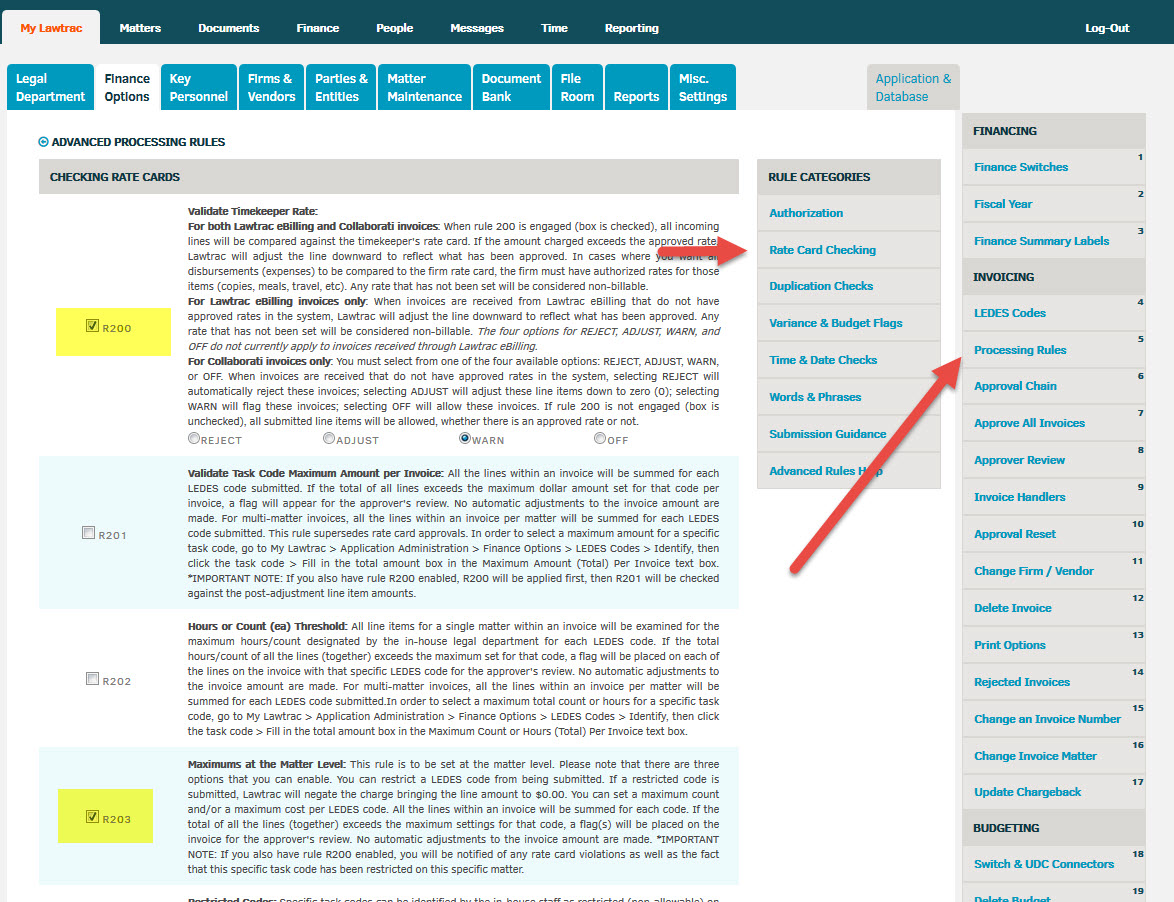
Once the rules are setup, the invoice limits can be entered into matters. See Alternative Fees article for more information.

