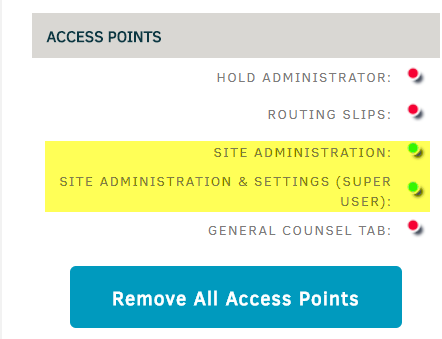How Do I Grant Administrative Privileges to an Additional User?
A Lawtrac Administrator must perform the following updates
- Select People \ In-House Legal Department from the top menu - you can find the user by either selecting the Filter Letters or by using the List All option
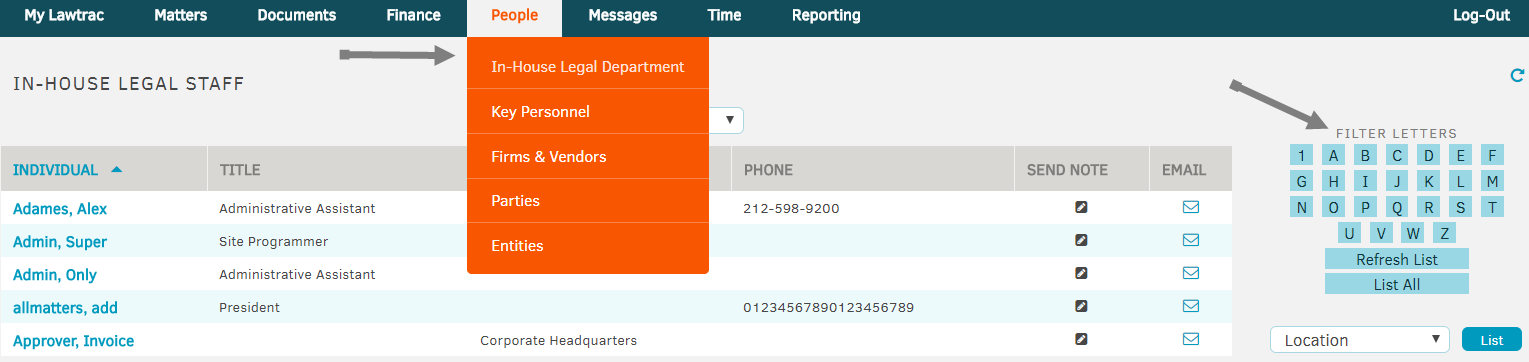
- Open the user's profile by selecting their name hyperlink
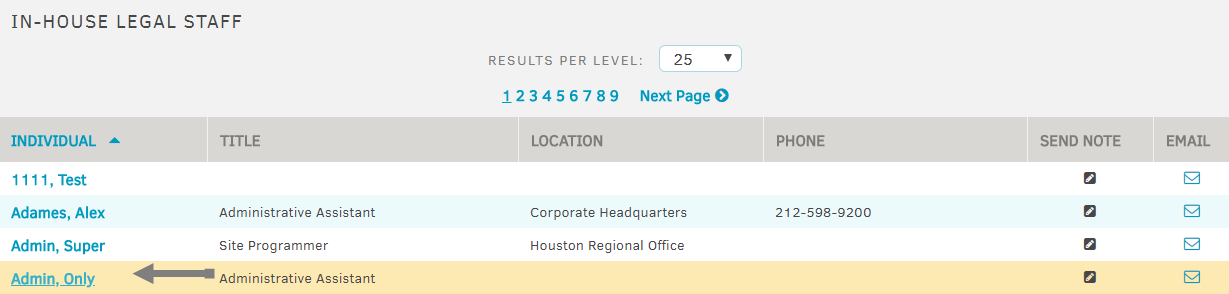
-
Select the Site Access link in the right side menu
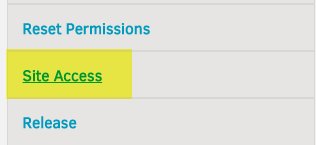
- Site Administration and Super User radio buttons should be green - this indicates that the permissions are turned on