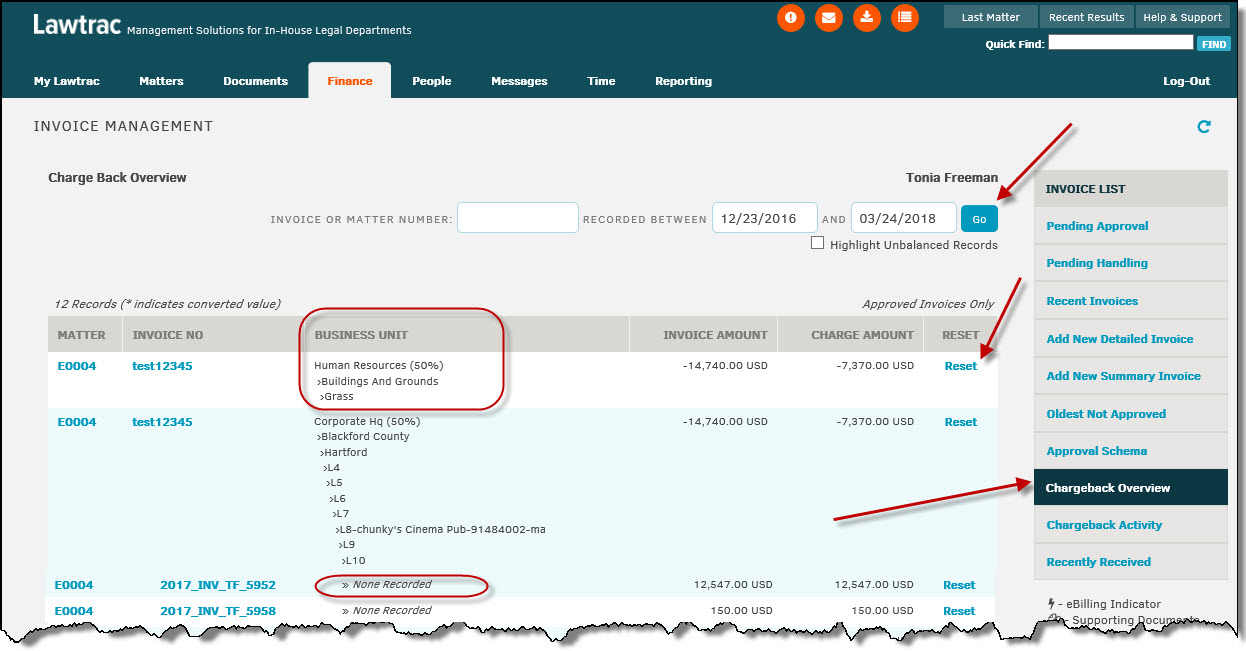Chargeback Overview Reset
Lawtrac Chargeback Overview Reset
If the Business Unit was not originally assigned to the matter when the invoice was entered into Lawtrac then you can assign the appropriate Business to the matter then the Chargeback would need to be reset on the invoice. Or, if the Business Unit changed on a matter then you may need to reset the Chargeback on the invoices to match the matter record. If so, you can take the steps below to adjust this.
- Top-menu, Finance | Invoice Management
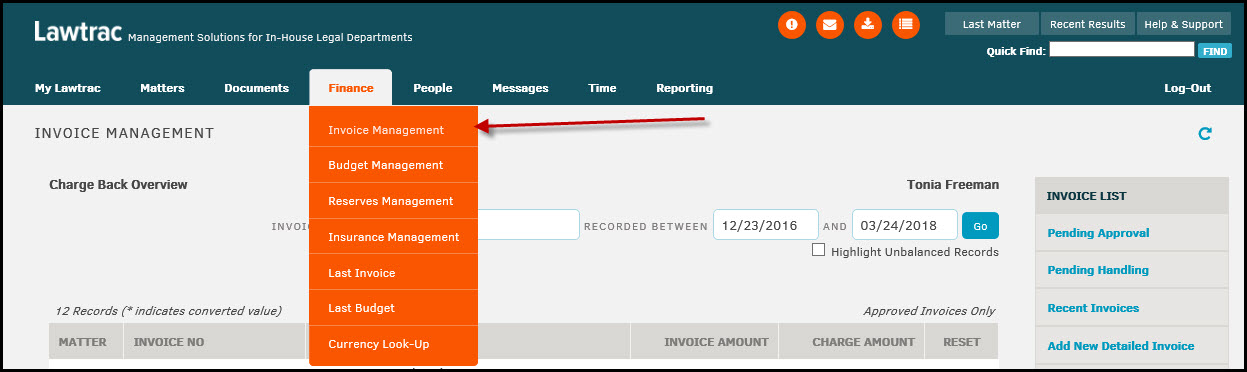
- On the right, click on Chargeback Overview
- Enter desired Recorded Between Dates and click Go
- Invoice list will come up, the last column ‘Reset’, clicking this will Reset to Match Matter record (the Business Unit for that invoice only)
- This is a good area to locate those invoices that do not currently have a Chargeback