INSZoom: Petition Categories and Tags
Module Availability

Petition Categories and Tags
INSZoom uses Petition Category and Tag to identify a petition template in many reporting templates. This helps to surpass the limitations when a Firm renames/relabels their petitions as per their internal processes. Firm administrators can select the predefined Petition Category and Tag for every Firm-defined petitions. Each category is of three levels, (Master, Main, Subcategory), and an additional level 'Tag' is used to define a particular process in some scenarios.
For example; As per the below screenshot of the petition details page, a petition template with the name "H-1B Specialty Occupation Workers EOS (I-129)" has "Nonimmigrant → Employment → H-1B (Extension)" next to the category.
Here; the Petition Category is broken down as follows:
- Master category: Nonimmigrant
- Main category: Employment
- Subcategory: H-1B
- Tag (Process): Extension
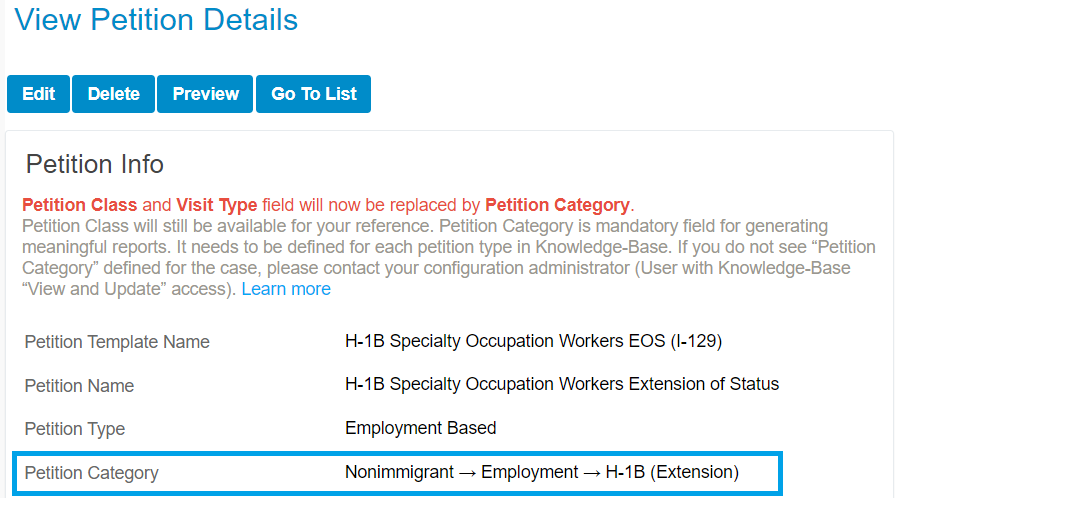
Updating Category/Tag for a Firm-defined Petition
This is only available for Firm administrators. Go to: Knowledge Base > Petition Types > Firm Defined > View, click on Edit, select the petition category from the searchable dropdown. Make sure you have verified the correct hierarchy for the Master and Main category when selecting the subcategory. After selecting a category, the tag can be selected based on its applicability for the category.

Note: INSZoom does not allow for creating custom Tags or Petition Categories at this point. If you wish to add a new petition category or tag, you can create a feature request by reaching support here.

