The Timekeeper Upload File Explained
- Last updated
- Save as PDF
The Timekeeper upload file is a Comma Separated Values (CSV) formatted file. CSV files can be opened and edited easily with Excel. (See also Upload Multiple Timekeepers.)
For a list of the options available for these fields: Classification, State-Province, Country, Gender, Disability, Veteran, Practice Area, Primary Expertise, Secondary Expertise, License to Practice Law In, Languages Spoken, Race, LGBTQ, click here.
see also Timekeepers data update Sample files
Header
The first line of the file should be the header. It should read CollaboratiTimekeepers-5.0 (as seen below)
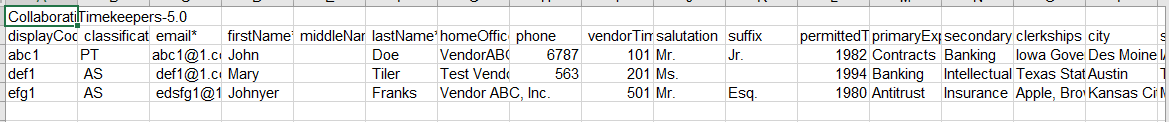
Fields
There are 35 fields in the Timekeeper upload file. Only 6 are required by all of our clients. These six are Email, First Name, Last Name, Display Code, Timekeeper ID, and Classification. Please see your client’s billing guidelines to determine if any other fields are required for that specific Client.
displayCode
The displayCode is a unique identifier for the timekeeper. In Collaborati this field is used and displayed whenever there is a drop down list of the timekeepers. This value should be unique to the timekeeper and easily associated with the timekeeper as to quickly choose from a drop down menu. The displayCode can be the same as your Timekeeper ID. This field has a character limit of 8 characters.
classification
The classification of the timekeeper can be one of the following (use the 2 letter Code):
PT - Partner
AS - Associate
OC - Of Counsel
LA - Legal Assistant
OT - Other Timekeeper
PL - Paralegal
LP - Legal Professional
CS - Clerk/Secretary
LI - Legal Intern
classificationDetails
This is text field user can added the information related to classification details.
Collaborati requires that each timekeeper have a unique email address assigned to them. No emails are ever sent to the timekeeper, this field is used just as an identifier in the database for the timekeeper. This means that if your timekeepers do not have unique emails you can use fake emails for each timekeeper as long as they are unique. Example tk1@yourfirm.com, tk2@yourfirm.com, and so on.
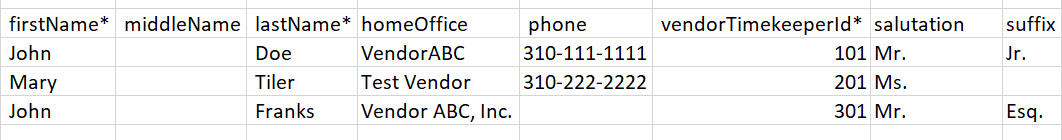
firstName, middleName, lastName
These are text fields and only First and Last name are required.
homeOffice
Assigning a Home Office to a Timekeeper allows attorneys and billing analysts to consolidate and standardize billing rates for Timekeepers on matters. Learn more about adding and managing Home Offices here. Troubleshooting Note: If the home office name in the csv file does not match any of the selected offices or if it’s not populated then the timekeeper row will display the status as an error in the Status column.
phone/fax
Also a text field as to allow multiple formats for telephone numbers.
vendorTimekeeperId
The Timekeeper ID should match your Timekeeper ID in your own billing software. This code is matched with the Timekeeper ID field in any LEDES formatted invoices you submit. This is also unique to each timekeeper. This field has a character limit of 8 characters.
salutation/suffix
These are text fields and neither is required.
permittedToPracticeYear
This field is optional and should be in the YYYY format.
primaryExpertise/secondaryExpertise
Field is not required. However if used, the field must match exactly one of the following selections:
These selections were added in Collaborati 4.4:
Broker Dealer
Capital Markets
Charitable Giving
Venture Capital
clerkships
This field is a text field and has a character limit of 40 characters.
city/state/postalcode
Optional fields, city is a text field, State should be two-letter code for state, and postal/zip code is a text field.
country
Not required but if used, you must use the 2-letter country code. You can find a list of all 2-letter country codes at the end of this document. You can also find an updated list of 2-letter country code by searching for “2 letter country codes” in your favorite internet search engine.
mobilePhone/fax
Not required also allows multiple phone formats for international numbers.
licenseToPracticeLawIn
Not required needs to be the name of the state spelled out, multiple selections can be selected using a comma to separate. Can be one of the 50 US states, 13 Canadian Provinces, or the full country name except US and Canada.
languagesSpoken
Not required, needs to be one of the following selections. You can also have multiple selections, separated by commas.
firstYearinCurrentCategory
Not required field. Utilizes the YYYY format.
clientcode
Would match the Client Code (Internal Client Code) for the client ; only used when there is a need for a client specific timekeeper, otherwise, leave this field blank (click here for more information about Client Specific Timekeepers).
practiceArea
Not required, needs to be one of the following selections.

practiceArea(Other)
Not required field. Text field to enter a different selection than the Practice Area selections above.
yearOfJD(Bar)
Not required field. Text field. Utilizes the YYYY format.
gender
Needs to be one of the following selections: Male, Female, Other/Non-Binary, Prefer not to disclose.
race
Needs to be one of the following selections.
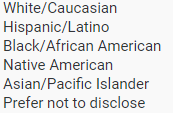
race(Other)
Text field to enter a different selection than the Race selections above.
LGBTQ
Needs to be one of the following selections: No, Yes, Prefer not to disclose.
veteran
Needs to be one of the following selections: No, Yes, Prefer not to disclose.
disability
Needs to be one of the following selections: No, Yes, Prefer not to disclose.


