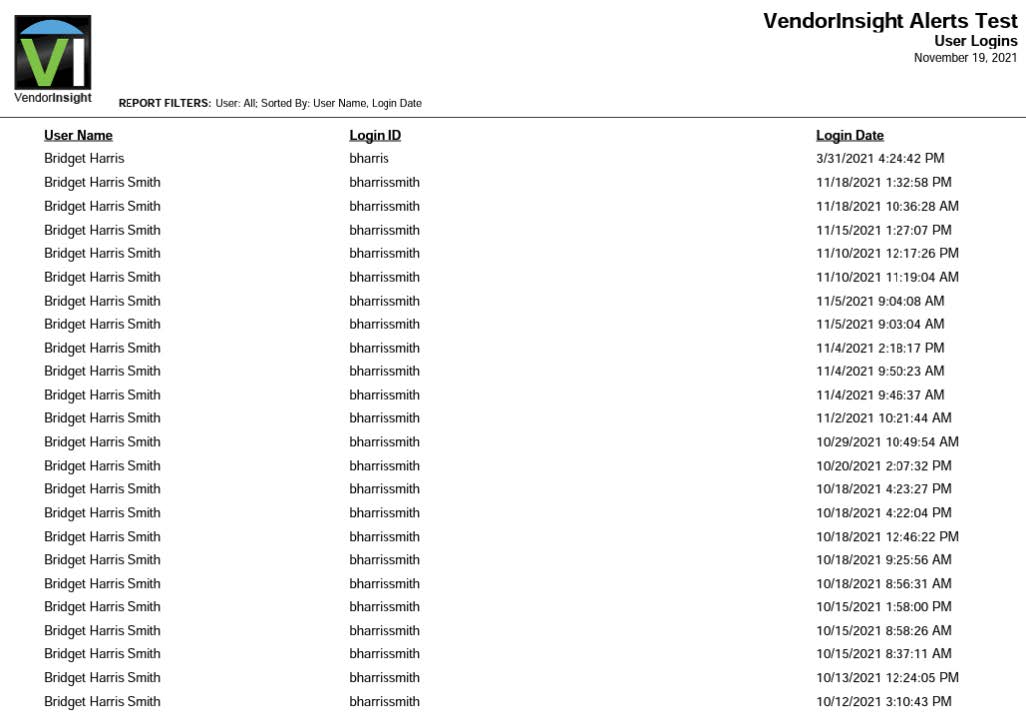User Administration Reports
User Administration Reports
To access User Administration Reports, you will go to Tools-> User Administration.
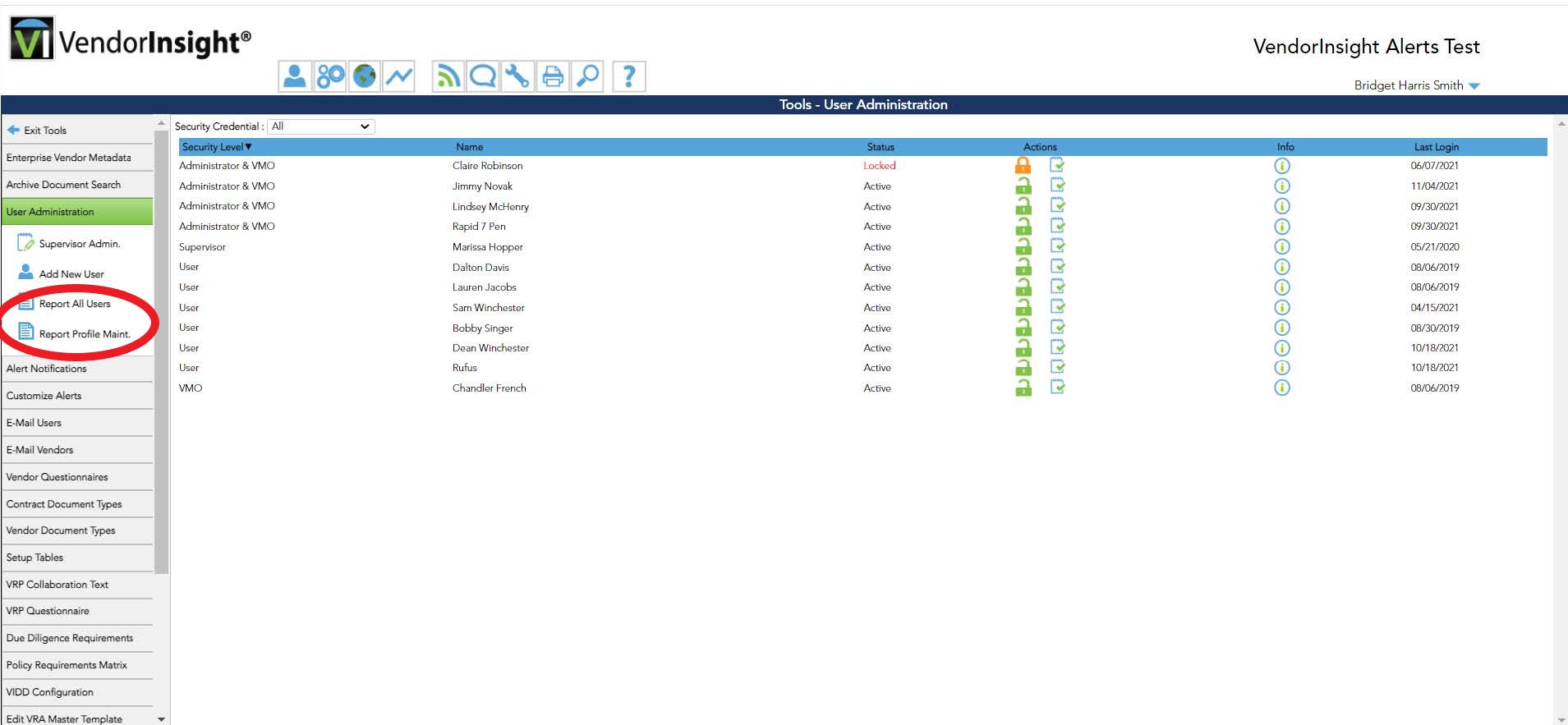
Report All Users
"Report All Users" is a PDF formatted report that lists all users, their VI Login IDs, and contact information that was added to their user record. The report also lists, the given security access, whether the user is a Contract Owner, and the last time the user logged into the system. When retrieved from the User Administration module, it is sorted by Contact Name by default.
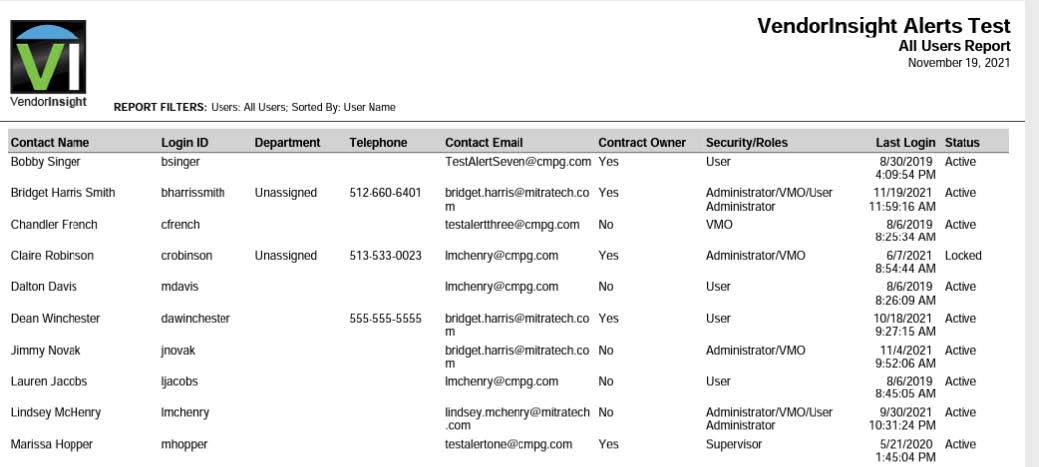
This report is also found under Reports & Analysis in the Company section; it is titled "All Users" in this module. When retrieved from this module the report can be sorted by User Name or Last Login, and it can be retrieved in a PDF or Excel format.
Report Profile Maintenance
"Report File Maintenance"can be retrieved in a PDF or Excel format. You must select a specific "Changed Since" date, but you can choose a specific user or all users for the report. You can opt out of "Added Users", "Edited Users" and/or "Deleted Users"as information included in the report, if you wish. Updates to user records made after the "Changed Since" date will be highlighted.
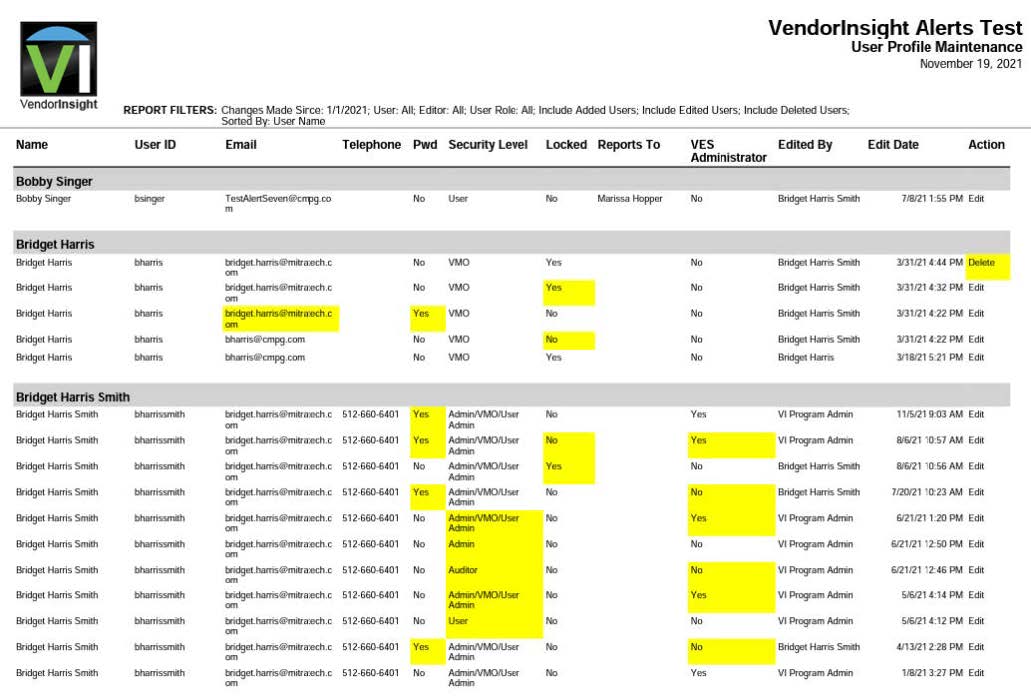
This report is also found under Reports & Analysis in the Company section; in this module it is titled "User Profile Maintenance".
Need Another Report?
If you are in need of a specific login report, you can find the "User Login" report under Reports & Analysis in the Company section. This report is available in a PDF or Excel format. You can select a specific user or leave the user field as "All Users". You may add a specific timeframe, or leave the dates as blank. You will see the User Name, Login ID, and Last Login Date.