Remote Access Form I-9 Report
This shows how a user can use the Remote Access Form I-9 Report.
Goal
The Remote Access Form I-9 Report lists all Remote Access Records that are in progress.

Access
The report can be accessed via the Manage I-9 menu dropdown.
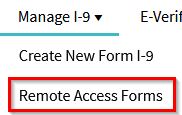
You can filter the report by employer, worksite, or I-9 manager, and can sort and hide columns. The data is exportable to Excel using the "Export to Excel" option. Select the employee name to view the remote I-9 record.

